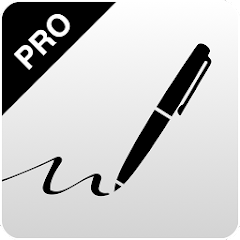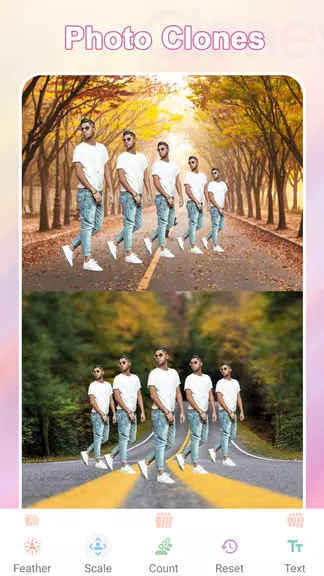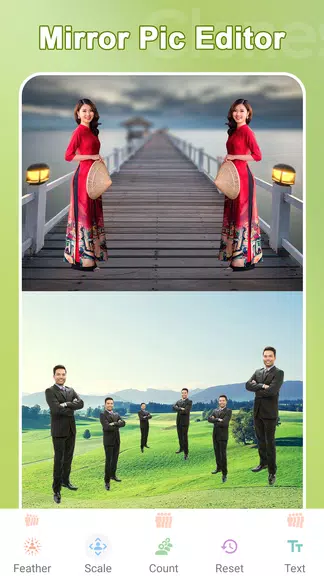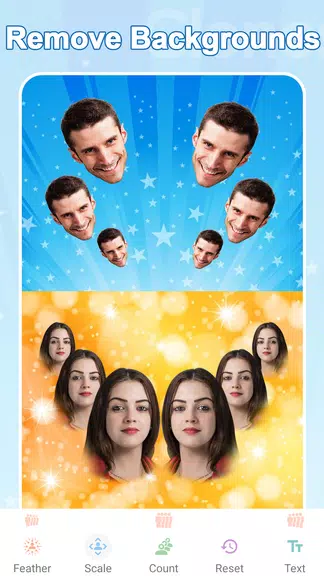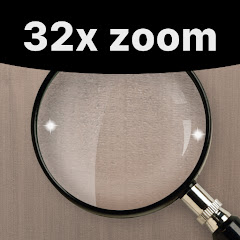-
Magic Photo Editor
- Category:Tools
- Updated:2024-10-29
- Rating: 4
- Social
Introduction
Step into a world of creativity and imagination with our innovative Magic Photo Editor app, where you can unleash your inner artist and transform your photos into stunning works of art. With a variety of mirror and clone effects, background changer feature, and an array of beautiful backgrounds and frames, you can easily enhance and create captivating images, all for free. Whether you want to create a reflection, twin, repeat, or flip effect, our Magic studio app offers endless possibilities to bring your photos to life. Dive into the world of photo editing with our Echo effect, Crazy Mirror snap, and a wide range of powerful tools to perfect your images and showcase your creativity like never before.
Features of Magic Photo Editor:
- Unique Echo Mirror Effect
Transform your photos with the captivating Echo Mirror feature, which blends 3D and 2D mirror reflections to create dynamic, artistic images. This effect is perfect for creating twin or multiple reflections, adding an elegant and surreal touch to your images.
- Creative Crazy Snap Effect
The Crazy Snap effect adds a playful, imaginative flair to your photos by using diverse filters, colorful emojis, and decorative stickers. This feature allows you to explore endless creative combinations and make your photos fun, unique, and share-worthy.
- Advanced Clone Mirror Highlights
With Clone Mirror, you can easily produce photos with multiple versions of yourself or your subjects in the same frame. This feature also includes HD backgrounds and adjustable text options, making it versatile for users who want standout, memorable images.
- AI-Powered Background Remover
Effortlessly remove unwanted backgrounds with Crazy Magic Photo Editor’s AI-driven background remover. This cutting-edge feature lets you replace backgrounds with scenic landscapes or bold colors, giving you complete control over the final look.
- Vibrant Stickers and Text Options
Enhance your creations with a vast selection of stickers, text options, borders, and frames, allowing you to personalize your images with your unique style. These additions make each photo truly yours, adding both personality and flair.
- Easy Sharing Across Platforms
Share your edited photos instantly on social media or with friends, making it simple to showcase your creativity. The app’s seamless sharing capabilities help you keep your followers engaged with your latest masterpieces.
Tips for Users:
- Experiment with Echo and Snap Effects: Try different mirror and echo effects to find the best visual for each photo, as each option gives a unique artistic touch.
- Use AI Background Remover for Precision: For more polished results, leverage the AI background remover to clean up your images before adding frames and stickers.
- Mix and Match Effects: Combine Crazy Snap and Clone Mirror effects for even more dynamic photos that showcase your creativity.
- Explore Filter and Sticker Collections: Don’t hesitate to explore the extensive filter and sticker collections to add flair and make your photos pop.
Conclusion:
Magic Photo Editor brings a powerful set of editing tools, from mirror effects to AI background removal, allowing you to create striking, personalized images. With its range of effects, creative stickers, and instant sharing options, the app makes photo editing fun and accessible. Whether you’re an experienced editor or just getting started, the Echo and Crazy Snap features are designed to unleash your creativity. If you want to produce eye-catching, shareable photos, this app is a perfect choice—download today and elevate your photo editing!
Information
- Size: 14.60 M
- Language: English
- Version: 1.18
- Requirements: Android
- Ratings: 248
- Package ID: com.visu.crazy.magic.photo.editor
- Developer: Visu Entertainment
Explore More
Top Downloads
Related Apps
Latest Update