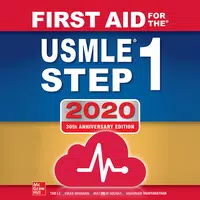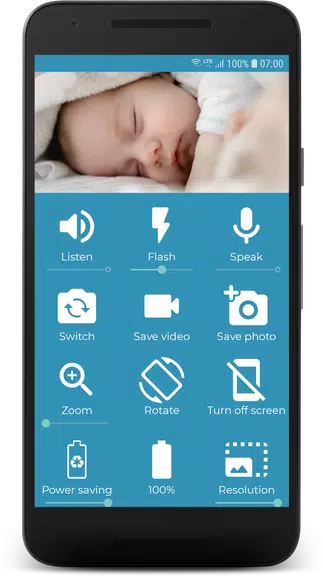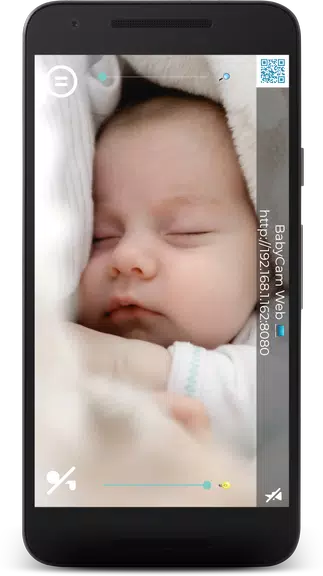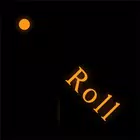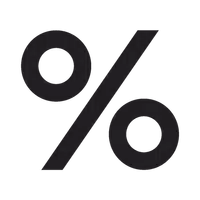-
BabyCam - Baby Monitor Camera
- Category:Lifestyle
- Updated:2024-10-29
- Rating: 4
- Video
Introduction
Stay connected with your little one at all times with this innovative and user-friendly app, BabyCam - Baby Monitor Camera. Simply download the app on two devices - one to place near your baby and one for you to keep on hand. No need for complex setups or registrations; just connect both devices to the same WiFi network or use WiFi Direct for easy pairing. With BabyCam, you can check on your baby with just the press of a button, no codes or hassle required. Best of all, this app is completely free, making it a must-have for any parent looking for peace of mind and convenience.
Features of BabyCam - Baby Monitor Camera:
- Easy Device Pairing With No Codes Needed
The app makes device connection effortless by eliminating the need for registration or matching codes. Simply press a button on both devices to connect instantly, making setup a breeze for busy parents.
- Monitor Your Baby Without Internet Using WiFi Direct
The app enables monitoring without an active internet connection, thanks to WiFi Direct. This feature ensures you can stay connected and keep an eye on your baby even when WiFi is unavailable.
- View on Multiple Devices and Platforms
You can watch your baby from various devices, including your TV via Chromecast and any web browser. This flexibility allows parents to use whichever screen is most convenient for them.
- Two-Way Audio to Listen and Talk to Your Baby
With the app, you can not only hear your baby but also communicate with them through the app’s two-way audio. This feature provides reassurance and comfort for both parents and the baby.
- Night Mode and Flash Control for Low-Light Monitoring
BabyCam includes night mode and flash options, helping you monitor your baby in low-light conditions without straining your eyes or disturbing their sleep.
- Capture Special Moments With Photo and Video
Parents can take photos and videos of their baby directly through the app, capturing precious moments effortlessly from the monitoring device.
Tips for Users:
- Place the Baby Device at a Safe Distance
For a clear view and better audio quality, position the device capturing the baby at a safe and stable distance, avoiding any potential hazards.
- Use Night Mode for Eye Comfort in Low-Light
Activate the night mode feature when monitoring at night to protect your eyes and enhance visibility without disturbing your baby’s sleep.
- Test Audio Levels Beforehand
Ensure the microphone and speaker volumes are properly adjusted on both devices to avoid startling your baby or missing any sounds.
- Make Use of WiFi Direct When Traveling
Utilize WiFi Direct if you are traveling or away from a stable internet connection. This will keep you connected to your baby without the need for external WiFi.
- Keep Devices Charged for Uninterrupted Monitoring
To avoid any disruptions, monitor the battery level on both devices regularly and keep them charged throughout the monitoring period.
Conclusion:
BabyCam - Baby Monitor Camera is an ideal solution for parents seeking a flexible and easy-to-use baby monitoring app. With features like WiFi Direct, two-way audio, and night mode, it covers all essential needs for seamless monitoring. The app’s cross-platform compatibility lets parents view their baby from any device, whether a phone, tablet, or even a TV. Plus, capturing moments is simple with built-in photo and video options. For added convenience, the app requires no codes to connect, making setup fast and stress-free. Download the app today for reliable, high-quality monitoring that keeps you close to your baby anytime, anywhere.
Information
- Size: 21.50 M
- Language: English
- Version: 2.38
- Requirements: Android
- Ratings: 168
- Package ID: com.arjonasoftware.babycam
- Developer: Arjona Software
Explore More
Top Downloads
Related Apps
Latest Update