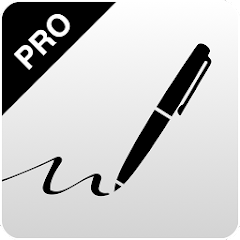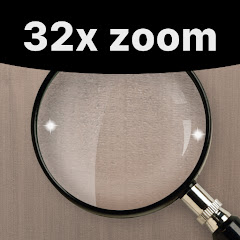-
Screen Mirroring - 1001 TVs
- Category:Tools
- Updated:2024-10-30
- Rating: 4.4
- Video
Introduction
Screen Mirroring - 1001 TVs is the ultimate tool for seamless screen sharing across multiple devices. This Android app allows you to easily mirror your phone or tablet screen to smart TVs like Roku TV, Fire TV, Samsung, and more. With the latest update, you can even cast any screen to your phone, turn any device into a second screen for your computer, and stream YouTube videos directly to your smart TV. Whether you want to mirror to Chromecast, project your screen to a Windows PC, or extend your screen wirelessly, this app has got you covered. Say goodbye to tangled cables and hello to effortless screen sharing with Screen Mirroring - 1001 TVs!
Features of Screen Mirroring - 1001 TVs:
⭐ Seamless Screen Mirroring
Screen Mirroring - 1001 TVs offers seamless screen mirroring capabilities, allowing you to easily share your smartphone or tablet screen with various devices such as smart TVs, computers, and web browsers.
⭐ Wide Device Compatibility
This app supports a wide range of devices including Windows, Mac, iOS, Android, and popular smart TVs like Roku TV, Fire TV, Samsung, LG, Sony, and more. It ensures that you can mirror your screen to multiple platforms effortlessly.
⭐ Easy Casting Functionality
With the app's casting feature, you can cast your phone screen to another phone, an iPad screen to a phone, or even a computer screen to a phone. This makes sharing content across devices simple and convenient.
Tips for Users:
⭐ For smooth screen mirroring, ensure that both your mobile device and the target device are connected to the same Wi-Fi network.
⭐ When mirroring to a smart TV, launch the app on the TV, scan the QR code using the mobile app, and enjoy viewing your phone screen on a larger display.
⭐ Take advantage of the YouTube streaming feature by selecting videos on the YouTube page and effortlessly playing them on your smart TV without the need for the YouTube app on your phone.
⭐ To project your screen to a Windows PC, download the app from the official website, scan the QR code using your phone, and witness your phone screen displayed on the PC.
Conclusion:
Screen Mirroring - 1001 TVs is a powerful screen mirroring tool that offers a seamless and convenient way to share screens across multiple devices. With its wide device compatibility and easy casting functionality, this app simplifies the process of mirroring your smartphone or tablet screen to smart TVs, computers, and web browsers. Whether you want to mirror your screen to a TV or project it to a Windows PC, this app provides a user-friendly interface and reliable performance for all your screen sharing needs.
Information
- Size: 42.70 M
- Language: English
- Version: 5.0.50.8
- Requirements: Android
- Ratings: 348
- Package ID: com.nero.swiftlink.mirror
- Developer: Nero AG
Explore More
Top Downloads
Related Apps
Latest Update