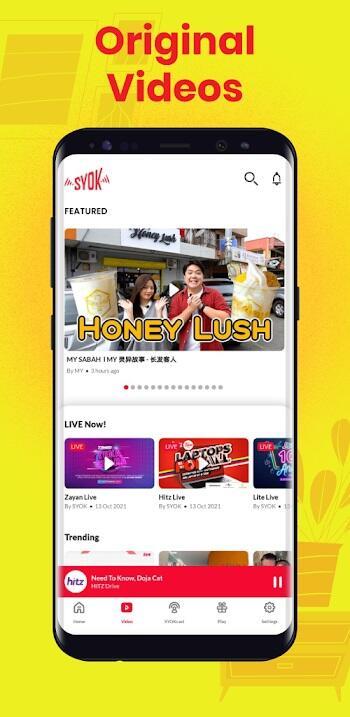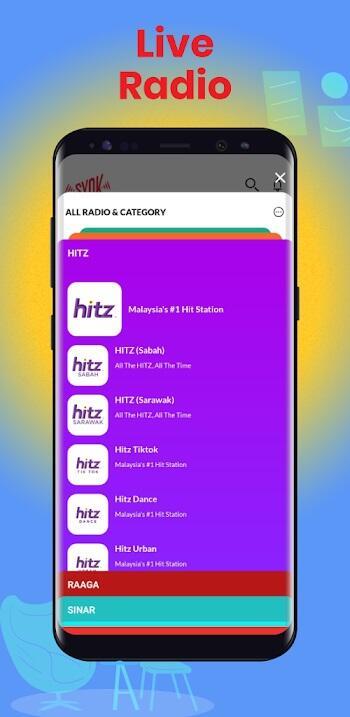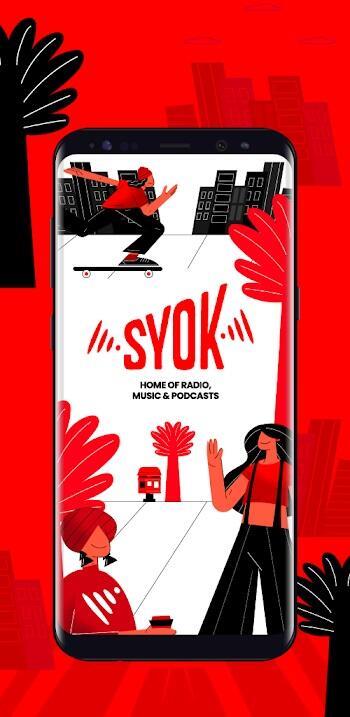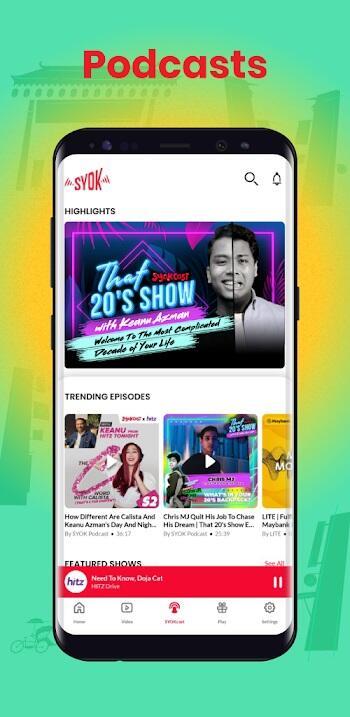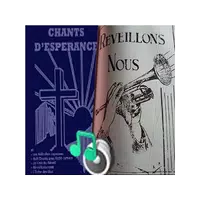-
SYOK TV
- Category:Media & Video
- Updated:2024-02-04
- Rating: 4.1
- Video
Introduction
Experience the ultimate entertainment with the SYOK App! Created by Astro Radio Sdn Bhd, this app is your gateway to a vast collection of magnificent content. Whether you're into IPTV, VOD, EPG, Video Series, or Catch-up TV, SYOK TV has got you covered. But it doesn't stop there. With this app, you can also listen to over 60 online radio stations, stream your favorite videos, and even chat with fellow users using the live chat feature. Stay up to date with the latest news and updates, discover new podcasts, and read interesting articles. Download the SYOK App today and join millions of users in enjoying the ultimate entertainment experience.
Features of SYOK TV:
⭐️ Vast Collection of Content: The app offers a wide range of entertainment content, including IPTV, VOD, EPG, Video Series, and Catch-up TV. Users can access a diverse selection of shows and movies.
⭐️ Radio Stations and Music: Users can listen to over 60 online radio stations and enjoy various music genres such as ballads, acoustic, dance, K-pop, and more. The app provides uninterrupted enjoyment of music and podcasts.
⭐️ Chinese News Channel: The app features a Chinese news channel called 'YOU-NEIRONG', which keeps users updated on the latest news and current affairs.
⭐️ Live Chat Feature: Users can interact with each other through the live chat feature, enhancing the social experience of using the app. It allows users to connect and discuss their favorite content.
⭐️ Wake-Up Feature: The app allows users to wake up to their favorite radio station, providing a personalized and enjoyable morning routine. Users can start their day with their preferred music and shows.
⭐️ High-Quality Audio Streaming: The app offers high-quality audio streaming, ensuring a seamless and immersive entertainment experience. Users can enjoy the best radio stations and podcasts with clear and crisp sound.
Conclusion:
Play SYOK TV is the ultimate entertainment app that provides a vast collection of content for users to enjoy. With access to over 60 online radio stations, a variety of music genres, podcasts, and a Chinese news channel, the app offers something for everyone. The live chat feature enhances the social aspect, allowing users to connect and discuss their favorite shows and music. The wake-up feature and high-quality audio streaming further enhance the user experience. Download this app today and join millions of users in enjoying the endless entertainment options it offers.
Information
- Size: 26.00 M
- Language: English
- Version: 8.20.4
- Requirements: Android
- Ratings: 166
- Package ID: net.amp.era
- Developer: Astro Radio Sdn Bhd
Explore More
Top Downloads
Related Apps
Latest Update








Popular Category
Comment
-
Very slow loading at the initial of startup2024-05-23 01:11:03
-
Plays for a while. Then, stops. Need to tap play and then stops again. This cycle repeats endlessly. Going to uninstall this app as it serves no purpose anymore, only serves frustrated user experience.2024-05-22 17:10:59
-
I've uninstalled the app. Why? Because everytime when I click astro radio channel links in Facebook, it will automatically launch the app and start blasting radio music. Not worth it, found some other app to play your stations radio.2024-05-22 08:59:43
-
This app is the best haha, but I heard the advertisement for this app and it says that it can connect to the car and listen anywhere anytime. The problem is, the car already has a radio, why u gonna plug in to listen to the radio??2024-05-21 08:30:22
-
Good app so far. Enjoyed it. But it would be great if the app will auto pause/mute music or the media when I pull my audio jack. Currently it will continue playing using my phone speaker after removing the audio jack on samsung s10plus. Thanks.2024-05-21 04:01:26
-
Dear team, what happened? I can't play any station for more than a week now. Now i am trying to uninstall and install it back.2024-05-21 02:58:28