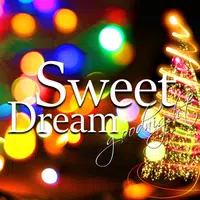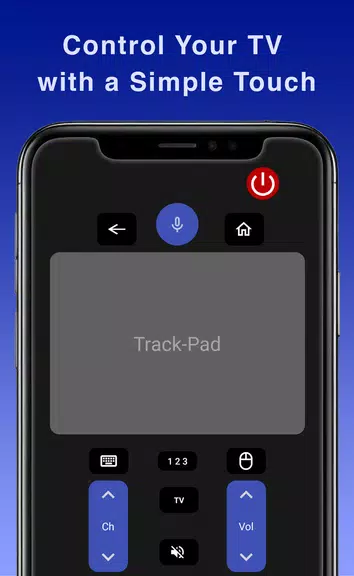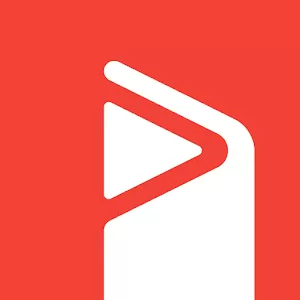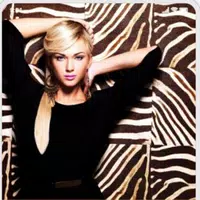-
Sharp TV Remote Control
- Category:Lifestyle
- Updated:2024-10-31
- Rating: 4.2
Introduction
Transform your smartphone into the ultimate control device with the Sharp TV Remote Control app. Say goodbye to searching for multiple remote controls and simplify your TV experience with this user-friendly app. Control your Sharp TV effortlessly with the touch of a button, change channels, adjust volume, power your TV on and off, and access all other functions with ease. With a fast trackpad and powerful voice control feature, managing your TV has never been easier. Compatible with most Sharp TV models, this app offers a simple and intuitive interface for a seamless viewing experience. Experience the convenience today! Note: Make sure your TV and mobile phone are connected to the same Wi-Fi network for Smart TVs.
Features of Sharp TV Remote Control:
> User-Friendly Interface: The Sharp TV Remote Control app boasts a simple and intuitive user interface, making it easy for users of all ages to navigate and control their television effortlessly.
> Voice Control Feature: The app includes a powerful voice control feature, allowing users to control their TV simply by speaking commands into their smartphone. This convenient feature enhances the viewing experience and eliminates the need to search for buttons on a traditional remote.
> Compatibility: The Sharp TV Remote Control app is compatible with most Sharp TV models, ensuring that a wide range of users can benefit from its functionality and convenience.
Tips for Users:
> Wi-Fi Connection: To ensure seamless functionality, make sure that both your mobile phone and TV device are connected to the same Wi-Fi network. This will allow for a smooth connection and optimal performance of the app.
> Voice Commands: Take advantage of the voice control feature by speaking clear and concise commands into your smartphone. This will streamline the process of controlling your TV and enhance your overall viewing experience.
> Trackpad Navigation: Utilize the fast and smooth trackpad navigation feature to easily browse channels, adjust volume, and access other functions available on a standard TV remote control. This feature offers quick and precise control over your television.
Conclusion:
Sharp TV Remote Control app is a must-have tool for Sharp TV owners looking for a convenient and user-friendly way to manage their television. With its intuitive interface, powerful voice control feature, and compatibility with most Sharp TV models, this app offers a seamless and efficient solution for controlling your TV. By following the playing tips provided, users can make the most of the app's features and enjoy a hassle-free TV viewing experience. Download the Sharp TV Remote Control app today and take your TV control to the next level.
Information
- Size: 9.80 M
- Language: English
- Version: 1.0.7_mts
- Requirements: Android
- Ratings: 370
- Package ID: mobiletoolsshop.tvremote.sharp
- Developer: Mobile Tools Shop
Top Downloads
Related Apps
Latest Update