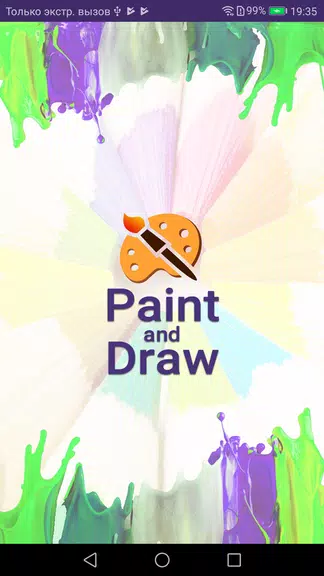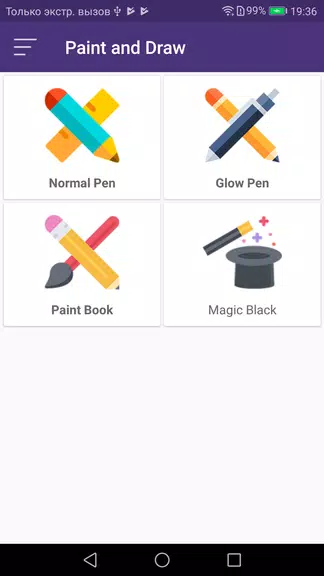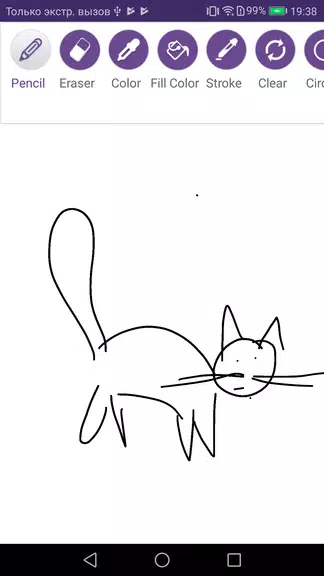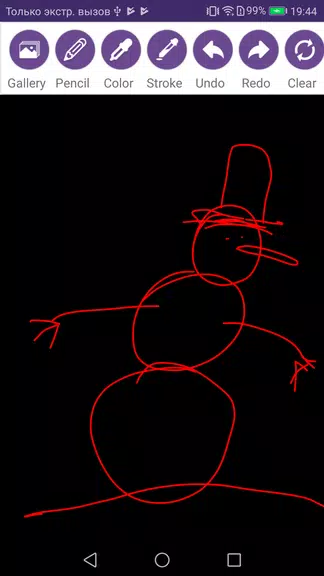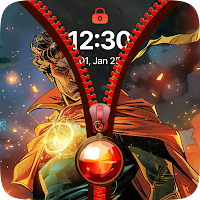-
Paint and Draw
- Category:Wallpaper
- Updated:2024-11-01
- Rating: 4.4
Introduction
Unleash your inner artist with a fun and interactive drawing app, Paint and Draw, designed for all the creative minds out there. This Android Paint app offers an array of tools to bring your imagination to life, from basic paint tools to multiple shapes and a variety of colors to choose from. With an attractive user interface and a range of editor tools, including pencil, eraser, and more, you can easily create your dream pictures with just a few taps. Save and share your masterpieces with friends, or simply enjoy the unlimited possibilities this painting app has to offer.
Features of Paint and Draw:
⭐ User-Friendly Interface:
The app has an attractive UI with Material Design, making it easy to navigate and use. Whether you are a beginner or an experienced artist, you will find it simple and intuitive to create beautiful artwork.
⭐ Variety of Tools:
With all basic paint tools available, you can unleash your creativity and experiment with different styles. The app also offers multiple shapes like circles, rectangles, and ovals, giving you more options to express your ideas.
⭐ Customization Options:
The Color Picker feature allows you to choose from a wide range of colors, while the Strokesize tool lets you adjust the size of your pencil for precise detailing. With these customization options, you can bring your artistic visions to life.
⭐ Sharing Capabilities:
Once you have finished your masterpiece, you can save it and easily share it with friends and family. Whether you want to showcase your work or get feedback, the app allows you to share your creations with just a few clicks.
FAQs:
⭐ Is the app suitable for beginners?
Yes, the app is designed for users of all skill levels. Whether you are just starting with painting or are an experienced artist, you can enjoy using Paint and Draw to create unique artwork.
⭐ Can I use different shapes in my drawings?
Absolutely! The app offers multiple shapes like circles, rectangles, ovals, and more, allowing you to add variety and creativity to your artwork.
⭐ Can I adjust the size of the pencil?
Yes, you can easily adjust the size of the pencil using the Strokesize tool. This feature gives you greater control over your drawings and allows you to create intricate details.
Conclusion:
Paint and Draw is the perfect app for unleashing your creativity and creating stunning artwork. With its user-friendly interface, variety of tools, customization options, and sharing capabilities, you can bring your artistic vision to life and share it with others. Whether you are a beginner or an experienced artist, this app offers endless possibilities for expressing your imagination. Download Paint and Draw now and start painting your dream pictures today.
Information
- Size: 18.70 M
- Language: English
- Version: 3.1
- Requirements: Android
- Ratings: 473
- Package ID: com.onlabgames.Drawingthepath
- Developer: FinoppAcc
Top Downloads
Related Apps
Latest Update