
-
Educandy Studio
- Category:Puzzle
- Updated:2024-03-18
- Rating: 4.2
Introduction
Educandy Studio is a remarkable app that allows you to effortlessly create engaging and interactive learning games within minutes. With just a few simple steps, you can enter vocabulary or questions and answers, and the app will transform them into cool and immersive activities. Once your activity is created, you receive a unique code which you can share with your students. They can then use their own devices to play the game at any time and anywhere, be it in class, at home, or even during their commute to school. If you want, you can even embed these games into your website. Educandy Studio offers a wide variety of game options, with 8 types available for you to generate. Simply download the app, create a free account, and start building your own resources or take inspiration from the games shared by the Educandy community. While the standard features come at no cost, you also have the option to unlock premium features such as unlimited activities, adding your own images and sounds, and premium support. With the app, the power is in your hands to create, share, and watch your students engage and learn with excitement. It's as simple as that!
Features of Educandy Studio:
> Create interactive learning games in minutes: This app allows you to easily create engaging and interactive learning games. Simply enter the vocabulary or questions and answers, and the app will turn your content into cool activities.
> Unique code for sharing: Once you've created an activity, a unique code is generated. Share this code with your students, and they can play the game on their own devices. They can play in class, at home, or even on the bus, making learning accessible anytime, anywhere.
> Embed games into your website: If you prefer, you can also embed the games you create into your own website. This feature gives you the flexibility to integrate your learning activities seamlessly into your existing online platforms.
> Play games on multiple devices: The games you create can be played on individual computers, tablets using the Educandy Play app, and even on interactive whiteboards. This versatility ensures that students can access and enjoy the games using the devices they are most comfortable with.
> Access to a variety of game types: There are 8 different types of games you can generate using Educandy Studio. This diverse range of game options provides a variety of learning experiences, keeping students engaged and motivated.
> Premium features available: While the standard features of the app are free, there is also the option to unlock premium features. These premium features include unlimited activities, the ability to add your own images, add your own sounds, and enjoy premium support. Unlocking these features allows users to personalize their learning games further and enhance their overall experience.
Conclusion:
Educandy Studio is a user-friendly and versatile app that empowers educators to create interactive learning games effortlessly. The ability to generate unique codes for sharing, embed games into websites, and play on various devices ensures accessibility and flexibility for both teachers and students. With a variety of game types and the option to unlock premium features, this app offers endless possibilities for creating engaging and personalized learning experiences. Click to download now and revolutionize your teaching approach.
Information
- Size: 845.69 M
- Language: English
- Version: 3.01
- Requirements: Android
- Ratings: 397
- Package ID: com.educandy.studio
Top Downloads
Related Apps
Latest Update








Popular Category
Hot Tags
Comment
-
Keep on getting this error message - An internet connection is required to play2024-05-14 17:29:53
-
It is very helpful app2024-05-13 18:44:15
-
User interface sucks.2024-05-13 05:23:51
-
I have edited the quiz but nothing change when it play, please fix this.2024-05-12 22:52:45
-
ররলসকতূ2024-05-11 16:08:12
-
Unable to open the app2024-05-11 09:42:12


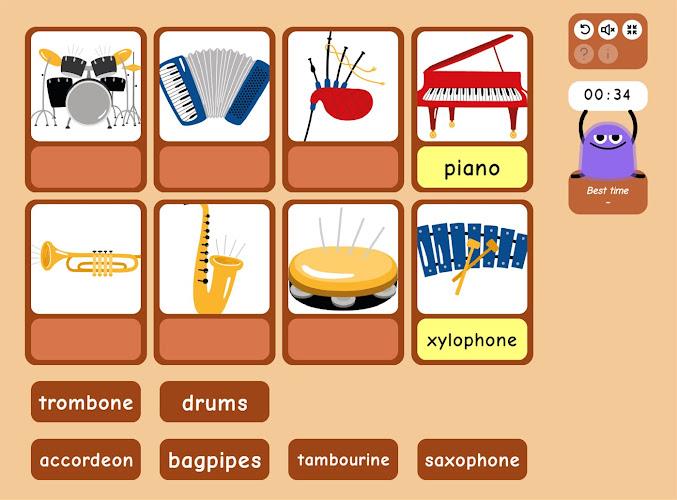

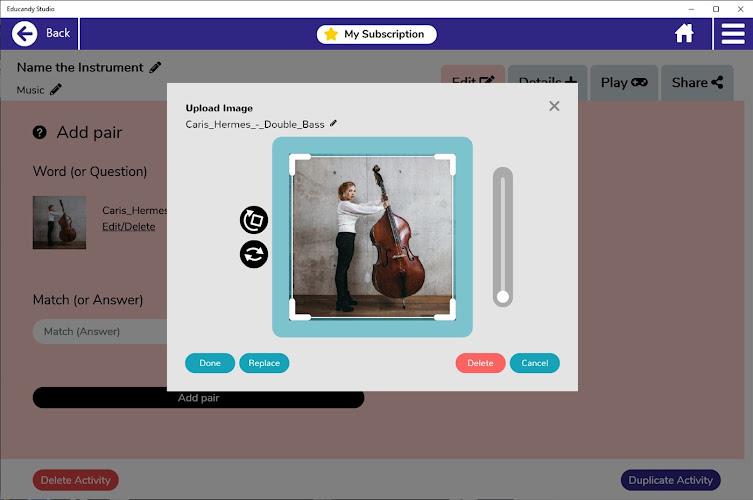
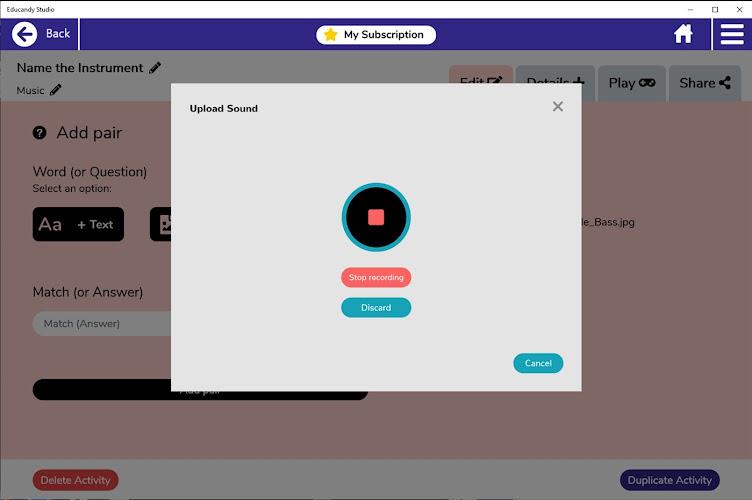
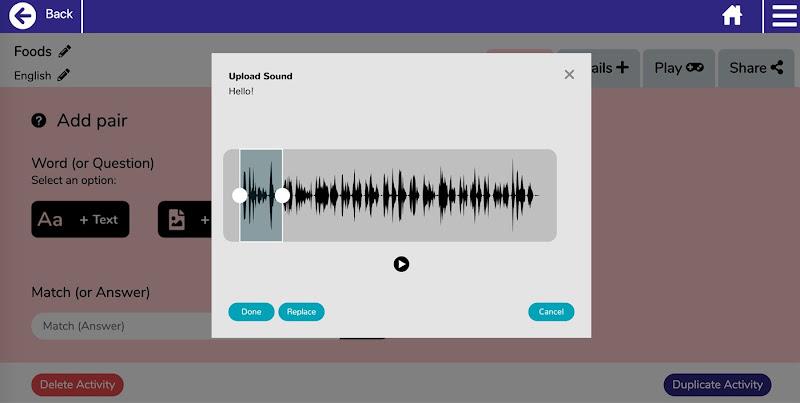
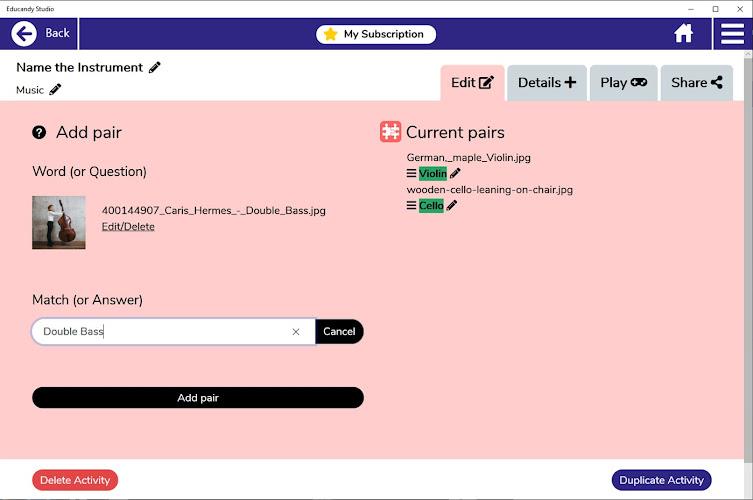
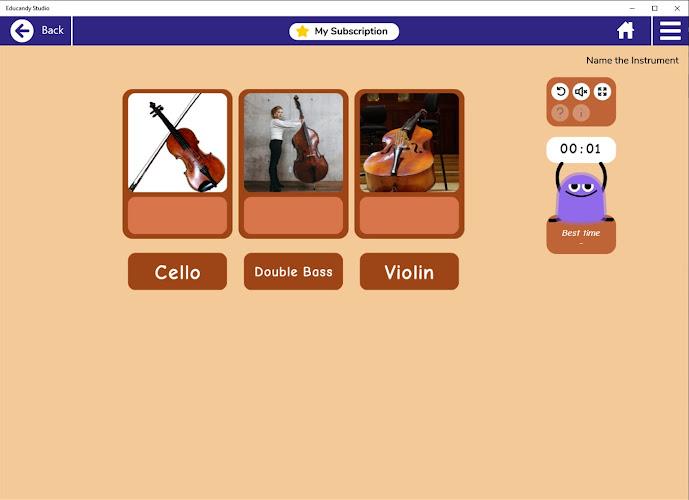









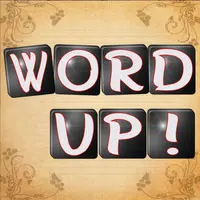


![Asuka's Adult Life [Bundle APO + DV69] APK](https://image.51wma.com/upload/202411/10/abfe6PYimKULFXM.jpg)



