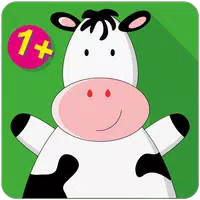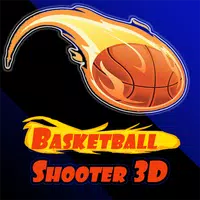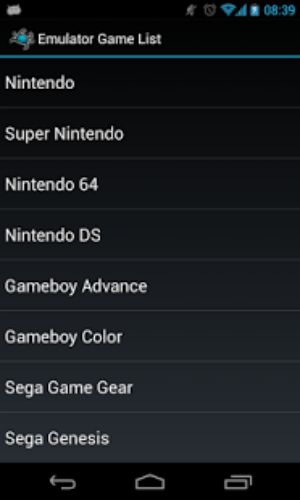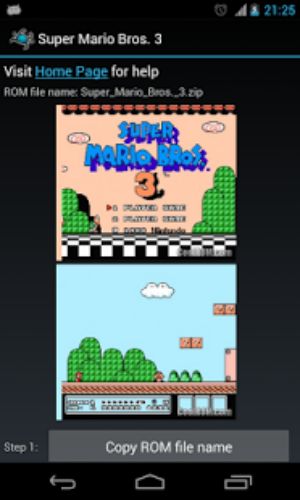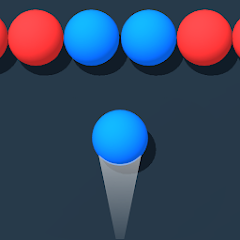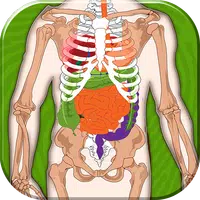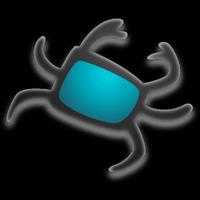
-
Emulator Game List
- Category:Puzzle
- Updated:2024-07-03
- Rating: 4.1
Introduction
Looking to relive the glory days of gaming? Look no further than the Emulator Game List app. This must-have app is perfect for anyone who enjoys playing emulator games. It offers an extensive list of games from classic consoles such as Nintendo, Atari, Sega, and more. You can easily search for specific games, filter results, and even find additional information about each game using Google. The app is user-friendly and organized, allowing you to quickly browse through the extensive collection of games. Plus, with screenshots provided, you can easily determine if a game is what you're looking for. While it can't download ROMs, it's the ultimate tool for discovering and exploring all your favorite nostalgic games.
Features of Emulator Game List:
❤ Extensive Game List: The Emulator Game List app is a must-have for anyone who enjoys playing emulator games. It offers a wide range of game lists from various gaming systems, including Nintendo, Atari, Sega, PlayStation, and more. Whether you want to reminisce about the "good ol' days" of gaming or discover new titles, this app has you covered.
❤ Easy Game Search: If you're looking for specific game information, the app provides a convenient way to search for it on the internet. Simply type in the game title and the app will generate relevant results. This saves you time and effort from manually searching using a search engine.
❤ Organized and Filterable Results: The app organizes games by gaming system and further assembles them in alphabetical order. This makes it easy to navigate and browse through the extensive game list. Additionally, you can filter the results to find a specific title quickly. For example, if you're in the mood for playing Super Mario Bros, you can filter the list to show only Mario-related games.
❤ Screenshots for Quick Evaluation: The game details pages in the app include screenshots, allowing you to quickly evaluate whether a particular game is what you're looking for. This visual representation saves you from having to download and test multiple games to find the right one. It helps you make an informed decision before downloading any ROM files.
FAQs:
❤ Can I download ROMs with this app?
No, the Emulator Game List app cannot download ROMs. It is designed to help you find ROM files on the internet easily. If you're looking to download ROMs, you will need to use a different app or website.
❤ What should I do if a ROM cannot be played or crashes?
If you encounter issues with playing ROMs, it is likely a bug within your emulator app and not with the Emulator Game List app. Please contact the developer of your chosen emulator app to address the issue.
❤ Is the app responsible for maintaining download sites?
No, the app does not own or maintain any sites for ROM download. Therefore, the app cannot take any action if a download site is not working or contains faulty ROM files.
Conclusion:
The Emulator Game List app is a valuable tool for emulator game enthusiasts. With its extensive game lists, easy search function, organized results, and convenient screenshots, it provides a seamless experience for finding and evaluating ROM files. While it cannot download ROMs, it excels in helping users discover and access their favorite games from various gaming systems. Whether you want to relive the classics or explore new titles, this app is a fantastic resource.
Information
- Size: 2.60 M
- Language: English
- Version: 3.4
- Requirements: Android
- Ratings: 438
- Package ID: com.bingo.game_list
- Developer: xb1101101
Top Downloads
Related Apps
Latest Update