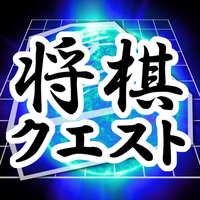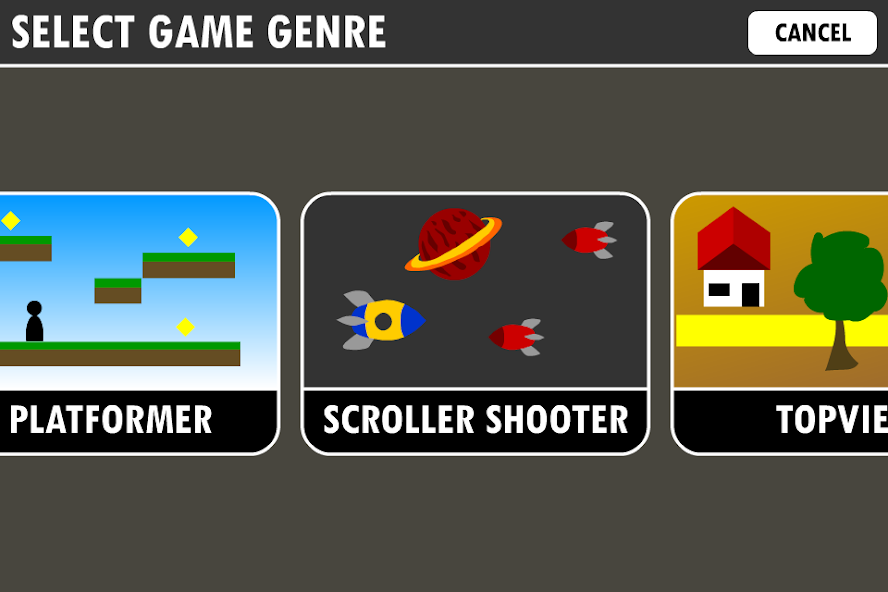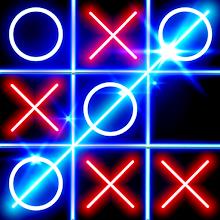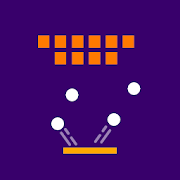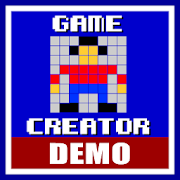
-
Game Creator Demo Mod
- Category:Action
- Updated:2024-07-05
- Rating: 4.5
- RPG
Introduction
Game Creator Demo Mod is an incredible app that allows you to bring your game ideas to life right on your Android tablet or phone. It's a user-friendly tool that requires no programming or scripting skills, making it perfect for beginners and those without coding knowledge. With this app, you can create and play games offline, drawing characters, composing music, building levels, and even interacting with monsters and enemies. While it may not be suitable for creating commercial games or exporting APK files, Game Creator offers a wide range of genres to choose from and a plethora of built-in tools like the Sprite Editor, Object Editor, Level Editor, and Song Maker to help you build your dream game.
Features of Game Creator Demo Mod:
Game Creation Made Easy: Create your own games directly on your Android device without the need for third-party plugins or additional software. Game Creator offers a seamless experience right out of the box.
No Programming Required: Enjoy game creation without the complexities of programming or scripting. Dive into game development with intuitive tools and a user-friendly interface.
Explore Various Genres: Choose from a range of genres including Platformer, Scroller Shooter, RPG, and more. Tailor your game to fit your creative vision with predefined templates.
Comprehensive Built-in Tools: Access all essential tools within the game, including Sprite Editor for graphics, Object Editor for defining game elements, Level Editor for crafting environments, and Song Maker for composing music.
Offline Creation and Play: Create and play games offline with full access to features and options. Experiment with character design, level building, and enemy interactions wherever you go.
System Compatibility: Requires only 1 GB RAM and a 1 GHz CPU, ensuring smooth performance on most Android devices.
Tips for Users:
* Start with a simple game idea: When creating your first game, it's best to start with a simple concept. This will help you learn the basics of game creation and allow you to gradually add more complexity to your games as you become more familiar with the app.
* Experiment with different genres: Game Creator offers a variety of predefined genres to choose from. Take the time to explore these genres and experiment with different gameplay styles. This will help you discover what type of games you enjoy creating the most.
* Utilize the built-in tools: The built-in tools in the game are designed to make game creation easier and more efficient. Take advantage of the sprite editor, object editor, level editor, and song maker to bring your game ideas to life. These tools will help you customize your game and add unique features.
* Test and iterate: Testing your game regularly is essential to ensure a smooth gameplay experience. Playtest your game frequently to identify any bugs or issues and make necessary adjustments. Don't be afraid to iterate and make improvements as you go along.
Conclusion:
Game Creator Demo Mod offers a user-friendly platform for creating your own games on your android device. With its easy-to-use interface and a wide range of features, you can dive into game creation without any programming or scripting skills. Whether you're a hobbyist or an aspiring game developer, the game provides you with the tools and resources needed to bring your game ideas to life. Start creating your own games today and unleash your creativity.
Information
- Size: 46.10 M
- Language: English
- Version: 1.0.67
- Requirements: Android
- Ratings: 358
- Package ID: org.silentworks.gamecreatorplayer
- Developer: Silentworks
Explore More
Top Downloads
Related Apps
Latest Update