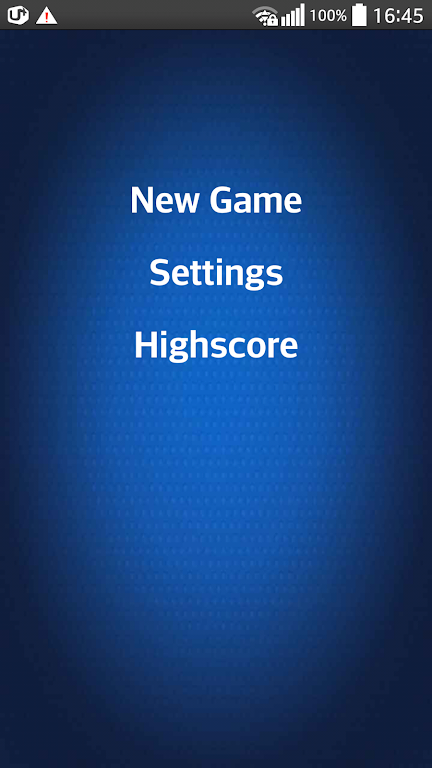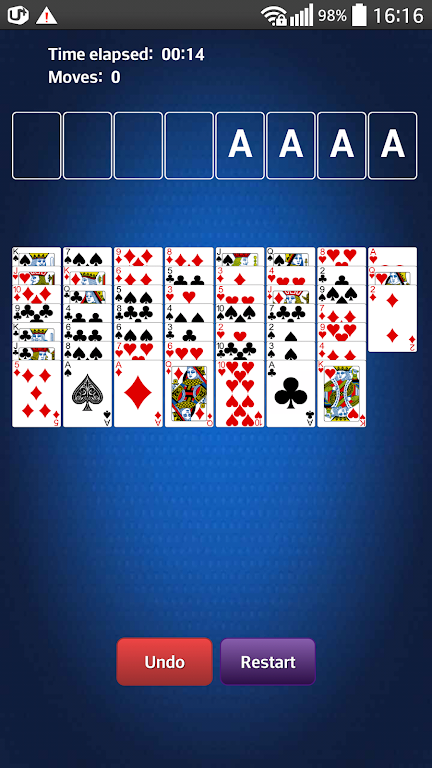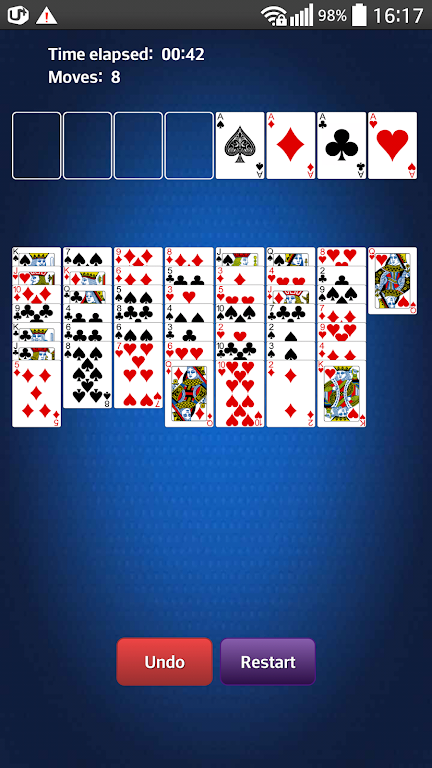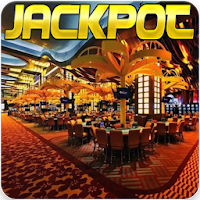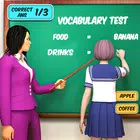-
Simple FreeCell Game
- Category:Card
- Updated:2024-07-23
- Rating: 4.2
Introduction
Looking for a classic card game to entertain yourself? Look no further than the Simple FreeCell Game! If you're a fan of the FreeCell game on Windows, you'll love this app. With friendly music and sound effects that you can turn on or off, this game provides a fun and engaging experience. It also includes helpful features such as auto play and undo, making your gameplay even smoother. Your goal is to find the Aces of the four suits and move them to the foundation row as quickly as possible. Play cards between columns, creating lines of cards in descending order while alternating between black and red cards. Remember to utilize the 'free cell' spaces to temporarily hold cards and gain access to the lower number cards. The key to winning is to move cards to the foundations evenly and in ascending order, from Ace to King, in each suit.
Features of Simple FreeCell Game:
⭐ Classic FreeCell Experience: This app brings you the beloved FreeCell card game experience right to your mobile device. If you have enjoyed playing FreeCell on Windows, you will love this app.
⭐ Friendly Music & Effect Sound: Immerse yourself in the game with the option to play with pleasant background music and sound effects. The soothing music and satisfying sound effects enhance your gaming experience. You can also turn them off if you prefer a quieter game.
⭐ Auto Play Feature: Tired of manually moving cards around? This app offers an auto play feature that automatically moves cards to the foundation whenever possible. Sit back, relax, and let the game make moves for you.
⭐ Undo Option: Made a wrong move? No worries. The app provides an undo option, allowing you to go back and correct any mistakes. Keep your winning streak intact and undo any unwanted moves.
Tips for Users:
⭐ Look for the Aces: The key to winning FreeCell is to find and move the Aces to the foundation row as quickly as possible. Keep an eye out for them and prioritize moving them first.
⭐ Build Descending Lines: Create lines of cards in descending order, alternating between black and red cards. This allows you to move cards between columns and create more opportunities for strategic moves.
⭐ Utilize the 'Free Cells': Use the four 'free cells' to temporarily hold cards. This will give you access to cards in the columns and allow you to move around more freely. Make smart use of these spaces to unlock cards and reach the Aces.
Conclusion:
Simple FreeCell Game is the perfect app for FreeCell enthusiasts. It captures the essence of the classic game while adding convenient features like auto play and undo options. The friendly music and effect sound enhance the gaming experience, creating a relaxing ambiance. With its intuitive gameplay and helpful playing tips, this app ensures that both beginners and experienced players can enjoy challenging rounds of FreeCell.
Information
- Size: 9.70 M
- Language: English
- Version: 5.0
- Requirements: Android
- Ratings: 92
- Package ID: co.kr.generic.freecell
- Developer: Generic Co
Top Downloads
Related Apps
Latest Update