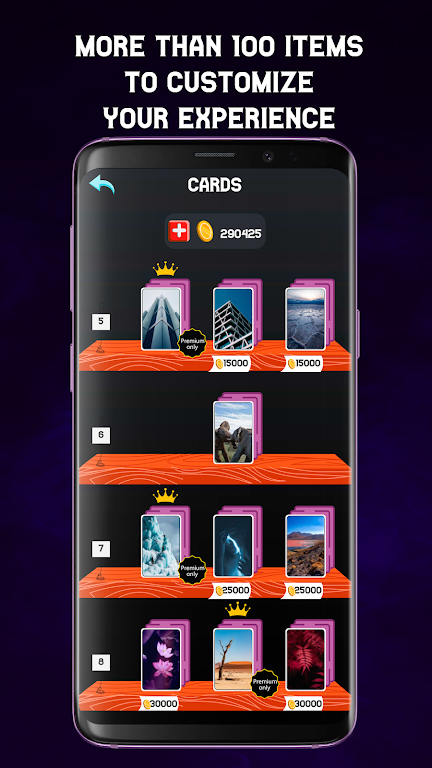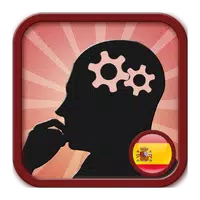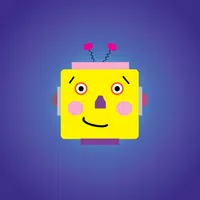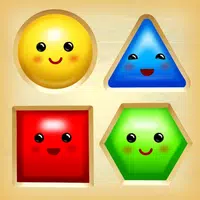-
Classic Solitaire - Dark Mode
- Category:Card
- Updated:2024-09-19
- Rating: 4.4
Introduction
Introducing Classic Solitaire - Dark Mode, the ultimate solitaire game that lets you protect your eyes and enjoy a new stylish experience! With its night mode feature, you can play even in the evening without harming your eyes or disrupting your sleep. The app offers smooth card animations and beautiful particle bursts when you're getting closer to a win, adding excitement to your gameplay. With different difficulty levels to choose from and 100 customizable graphic elements, you can personalize the game to your liking. Plus, the app includes free images for backgrounds, cards, and splashes right from the start. Experience the game like never before and share your thoughts on how to make it even better. Let's improve the game together!
Features of Classic Solitaire - Dark Mode:
⭐ Night Mode for Eye Protection: Classic Solitaire - Dark Mode offers a night mode feature, allowing you to play the game in the evening without harming your eyes. By reducing blue light emissions, this mode not only protects your eyes but also promotes better sleep.
⭐ Smooth Card Animations: The app provides smooth card animations, enhancing your gameplay experience. As you move the cards around, you'll enjoy the seamless and visually appealing transitions, adding a touch of elegance to your solitaire sessions.
⭐ Beautiful Particle Bursts: When you get closer to winning a game, the game delights you with beautiful particle bursts. These bursts add excitement and a rewarding feeling as you progress towards victory, making your gaming experience more engaging and enjoyable.
⭐ Customizable Content: With this app, you have the freedom to customize various aspects of the game. Choose from four types of customizable content, including cards, backgrounds, color themes, and splashes for the welcome screen. With around 100 graphic elements available, you can personalize the game to suit your unique style and preferences.
Tips for Users:
⭐ Experiment with Difficulty Levels: Classic Solitaire - Dark Mode offers different difficulty levels. Take advantage of this feature to challenge yourself and improve your skills. Start with easier levels to familiarize yourself with the game, and gradually move on to more challenging ones for a thrilling experience.
⭐ Explore the Shop for Free Content: The app's shop includes free images for backgrounds, cards, and splashes. Take a look at what's available and make use of these aesthetic options to enhance your gameplay environment without spending a dime.
⭐ Customize the Gameplay: Classic Solitaire - Dark Mode provides a wide range of settings for customization. Take some time to explore these settings and adjust them according to your preferences. Tweak the gameplay to your liking, whether it's changing the animation speed or adjusting the difficulty level, to tailor the game to your desired experience.
Conclusion:
Classic Solitaire - Dark Mode is the perfect choice for solitaire enthusiasts who crave a dark and visually stunning gameplay experience. With its night mode feature, smooth card animations, and beautiful particle bursts, the app offers a delightful and engaging solitaire experience. The ability to customize the game's content, as well as the various settings available, further enhances the app's appeal. Explore the shop for free content and experiment with different difficulty levels to truly make the game your own.
Information
- Size: 111.30 M
- Language: English
- Version: 2.7.1
- Requirements: Android
- Ratings: 164
- Package ID: com.korsour.solitaire.dark
- Developer: KorLab
Top Downloads
Related Apps
Latest Update