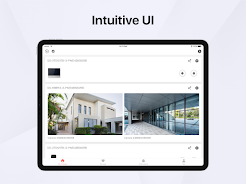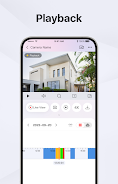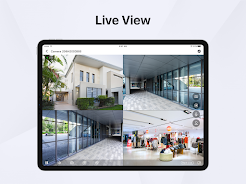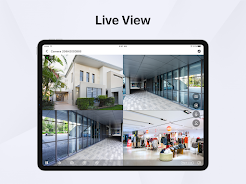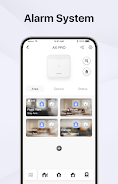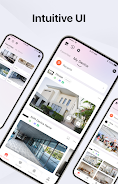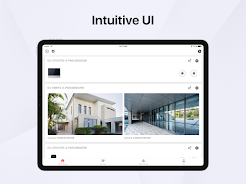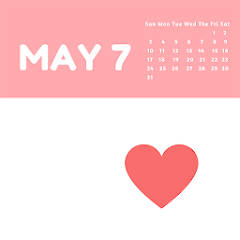-
Hik-Connect - for End User
- Category:Tools
- Updated:2024-12-03
- Rating: 4.1
- Video
Introduction
Stay connected and in control with the Hik-Connect - for End User app! Whether you're at home, at work, or on the go, this app allows you to keep an eye on your surveillance devices in real-time or play back recorded footage. Get instant notifications when an alarm is triggered, answer calls from your doorbell or video intercom, and even arm your security system remotely. With features like PTZ control, two-way audio intercom, and secure fingerprint login, Hik-Connect makes monitoring your property easy and convenient. Share access with others and have peace of mind knowing you can always stay connected with this user-friendly app.
Features of Hik-Connect - for End User:
❤ Real-time monitoring with PTZ control: Watch live video feeds from your surveillance devices and control the pan, tilt, and zoom functions to get a closer look at specific areas.
❤ Video playback: Easily access and review recorded footage to quickly find important events or incidents.
❤ Two-way audio intercom: Communicate in real-time with visitors, staff, or family members through the app's intercom feature.
❤ Instant alarm notifications with pictures and videos: Receive immediate alerts with accompanying visuals when any alarm is triggered, ensuring you stay informed of any potential security threats.
❤ Answer calls from doorbells/video intercom devices: Seamlessly communicate with visitors at your door or entry point through the app, giving you peace of mind and control over who enters your property.
Tips for Users:
❤ Set up customized alert notifications: Take advantage of the app's notification settings to tailor alerts to your specific needs, ensuring you only receive notifications for critical events.
❤ Utilize the PTZ control for optimal monitoring: Experiment with the app's PTZ controls to maximize your surveillance coverage and ensure you have a comprehensive view of your surroundings.
❤ Share access with trusted individuals: Grant limited permissions to trusted individuals, such as family members or employees, to allow them access to your surveillance devices for added security and convenience.
Conclusion:
Hik-Connect - for End User app offers a wide range of features and functionalities that make it a valuable tool for monitoring and managing your security devices. From real-time video monitoring to instant alarm notifications, this app provides users with the tools they need to stay informed and in control of their security system. Whether you're at home, work, or on the go, the app ensures that you can always keep an eye on what matters most to you. Download the app today and experience the peace of mind that comes with knowing you're always connected to your security devices.
Information
- Size: 200.00 M
- Language: English
- Version: 5.3.3.0905
- Requirements: Android
- Ratings: 112
- Package ID: com.connect.enduser
Explore More
Top Downloads
Related Apps
Latest Update








Popular Category
Comment
-
With this recent update, I am unable to connect to my next houses camera via wifi, which was shared. This works when mobile data is enabled. Same for my relative, too. So this app simply doesn't initiate connection to outside network on wifi. This was working earlier for me2024-12-10 09:40:09
-
guys your app is fantastic. just one thing - we should have option to select audio for any one channel and view any of the cameras at the same time. Right now if we select any camera we are forced to have audio for that camera only.2024-12-07 17:27:03
-
Very efficient app to use from Mobile. Desktop version isn't very handy, stops responding time to time and also doesn't work as per the commands shown in the user interface buttons.2024-12-07 05:01:40
-
Very poor application. This is just for live view. You can't check the playback ,yoy can't download any part .very poor response.always shows error. Third class application developed by company. Always show error when u playback. Disgusting2024-12-06 21:44:32
-
Everything works fine except that I couldn't use the remote configuration feature even after i configured the DDNS in the app, as stated in the setting page. It always gives me the error msg that connection failed!2024-12-06 03:11:31
-
I really like the new redesign. It can also show Human and Vehicle detection in playback if you have a newer NVR (M Series and K Series) with the "Save Camara VCA Data" option turned on. Which is under the Storage Menu, and the Advanced Tab.2024-12-05 18:40:21