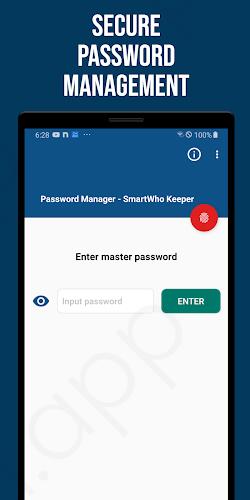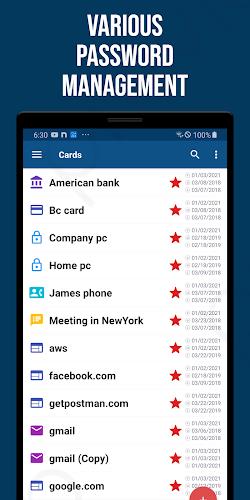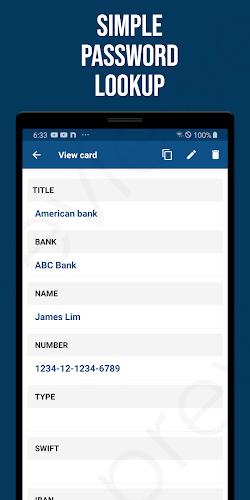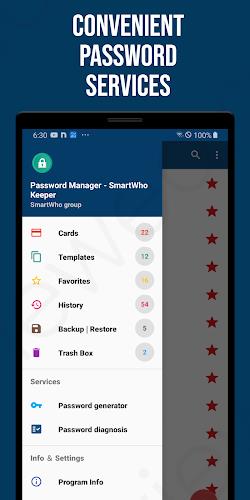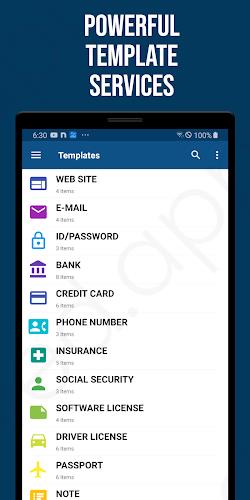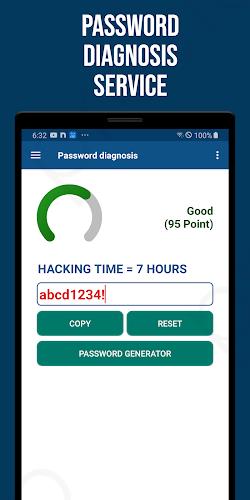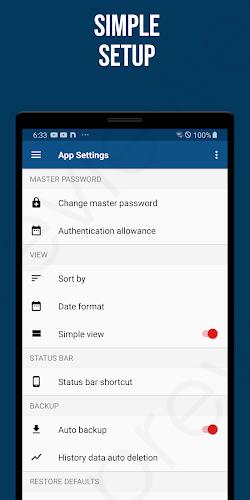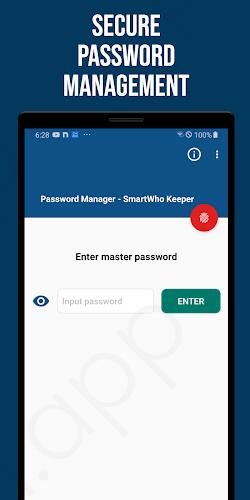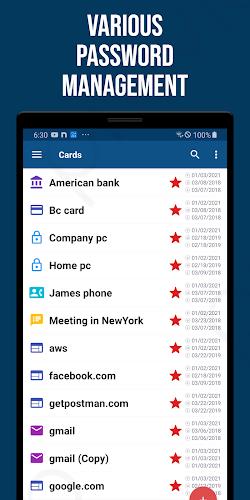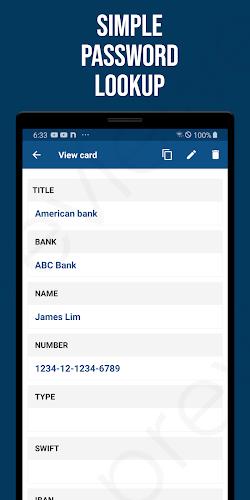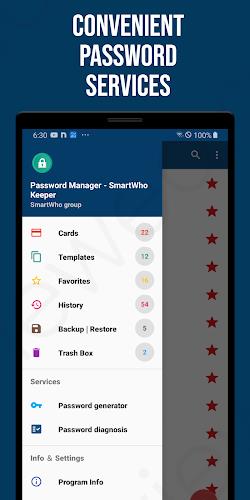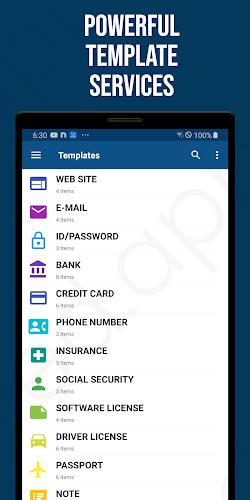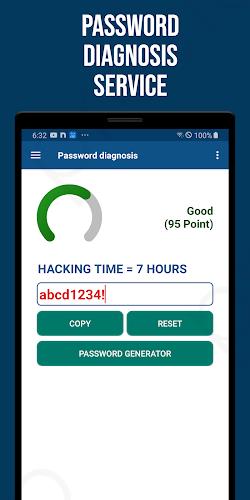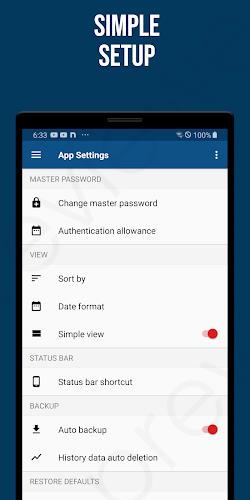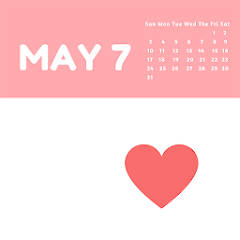-
Smart Password Manager
- Category:Productivity
- Updated:2024-12-22
- Rating: 4.5
- Security
Introduction
Tired of forgetting important passwords and information? Say hello to SmartWho’s password manager! Smart Password Manager securely stores all your data using encryption, keeping it safe from hackers. Your information is only stored on your smartphone, away from prying eyes. Just remember your master password - without it, your data is gone for good. Easily back up your data and use templates for quick registration. With features like a password generator and usage history, managing your information has never been easier. Don’t waste time and energy on remembering passwords, let SmartWho’s password manager do the work for you!
Features of Smart Password Manager:
* Secure Encryption: All data entered by the user is securely encrypted, ensuring that even if the data is exposed, it is safe from hackers.
* Offline Storage: The password manager is isolated from the outside world and stored only on the customer's smartphone, providing an added layer of security.
* Template List: Register new items quickly and easily using a variety of templates for different types of information such as websites, IDs/passwords, credit cards, and more.
* Password Generator: Easily create strong, unique passwords with the built-in password generator feature, helping to enhance your online security.
FAQs:
* What happens if I forget my master password?
If you forget your master password, you will need to reinstall the app, resulting in the deletion of all data stored in the app for your safety.
* Is my data backed up?
For safe management, it is recommended to regularly back up your data using the backup menu provided in the app.
* Can I store different types of information?
Yes, the app offers a wide range of templates for different types of information, allowing you to store various details securely.
Conclusion:
With SmartWho's password manager, users can enjoy secure encryption, offline storage, convenient templates, and a password generator to enhance their online security. By providing a user-friendly interface and robust security features, this app offers a reliable solution for managing and protecting your sensitive information. Download Smart Password Manager now to simplify your password management and keep your data safe and secure.
Information
- Size: 14.80 M
- Language: English
- Version: 2.5.0
- Requirements: Android
- Ratings: 467
- Package ID: com.smartwho.smartpassword
- Developer: SmartWho
Top Downloads
Related Apps
Latest Update