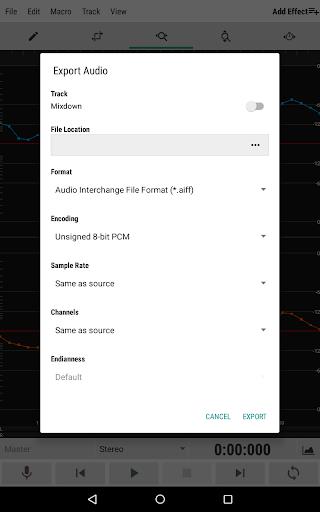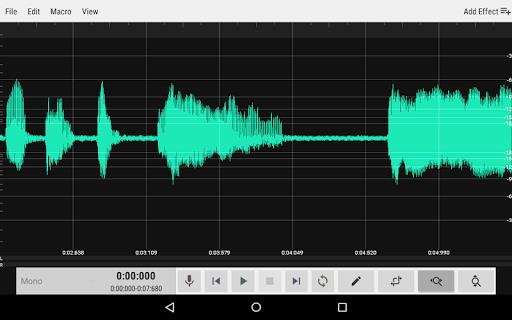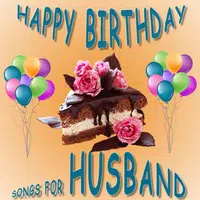-
WaveEditor Record & Edit Audio
- Category:Media & Video
- Updated:2024-12-05
- Rating: 4.1
- Music
Introduction
WaveEditor Record & Edit Audio is the ultimate audio editing app for Android users, offering a multitude of features to help you take control of your audio recordings. Whether you're a musician, podcaster, or just looking to clean up some audio files, the app has you covered. With multi-track mixing and editing, visual analysis tools, a variety of supported import and export formats, and a range of effects to enhance your recordings, the app empowers you to create professional-quality audio content on the go. Download the app today and unlock the full potential of your audio projects.
Features of WaveEditor Record & Edit Audio:
❤ Multi-Track Mixing and Editing: The app allows you to seamlessly mix and edit multiple tracks to create professional-quality audio projects.
❤ Visual Analysis Tools: With tools like the Amplitude meter, Oscilloscope, FFT, and more, you can visually analyze your audio for precise editing.
❤ Effects Galore: From Chorus and Delay to Pitch Correction and Tapestop, the app offers a wide range of effects to enhance your audio.
❤ Free vs. Pro: The free version is feature-packed, but upgrading to Pro unlocks even more power without any ads.
Tips for Users:
❤ Explore the Visual Analysis Tools: Use the visual tools to understand the intricacies of your audio and make precise edits.
❤ Experiment with Effects: Try out different effects to add depth and dimension to your audio projects.
❤ Utilize the Multi-Track Editing: Take advantage of the multi-track editing feature to layer different sounds and create a complex audio masterpiece.
❤ Save Your Sessions: Don't forget to save your sessions to come back to them later and continue your edits seamlessly.
Conclusion:
With multi-track editing, visual analysis tools, a plethora of effects, and the option to upgrade to the Pro version for even more power, the WaveEditor Record & Edit Audio app is a must-have for musicians, podcasters, and anyone looking to enhance their audio recordings. Download the app today and unleash your creativity in audio editing!
Information
- Size: 11.30 M
- Language: English
- Version: 1.112
- Requirements: Android
- Ratings: 479
- Package ID: io.sbaud.wavstudio
- Developer: Sound-Base Audio, LLC
Explore More
Top Downloads
Related Apps
Latest Update



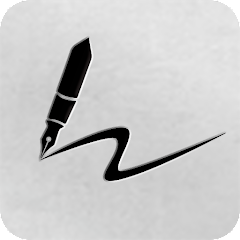




Popular Category
Comment
-
I use this all the time for cutting and preparing files for bandlab.adding extra .wav to new track an editing together is rather difficult, specially if u got 3 or more wave tracks you want to manipulate together.but great for 1 file editing. can't fault it apart from the effects section could be more detailed with more options and some special effects,robot,echo etc . and it's free,if had more effects then I would definitely purchase. 9/102024-12-11 14:11:50
-
I'm changing my review of this app from 5 down to 3 stars. The reason is that while it's far better than other competing apps that I tested on my phone, it still falls far too short compared to Audacity sound editing (free) software running on my desktop computer. WaveEditor (this app) simply fails to remove noise smoothly, and introduces very audible glitches, no matter how much I try. But Audacity, very trivially, and smoothly, removed the noise.2024-12-10 10:32:01
-
Keeps failing opening mp3 files. USELESS.2024-12-09 22:04:01
-
Great App once you upgrade. However, a bit nitpicking: • somewhat unintuitive design • lack of metronome. Edit 29th of July 2021; ideas for improvement: • indefinitely being able to save projects so you don't have to constantly save them manually whenever you open them by being asked if you want to work in the future on this session • add in-built metronome • easier way to copy or duplicate a track or a certain selection of it2024-12-09 16:18:06
-
WaveEditor is my no:1 go to app for getting my creative ideas and concepts down quickly and then using the app to mix, master and produce my songs. 5 stars well deserved! My only complaint is that the PC desktop version of WaveEditor is not anywhere as good as the app version. If the PC version is updated to function exactly how the app version works I wouldn't hesitate to pay for a PC version of identical quality to the app version...2024-12-09 01:15:52
-
The app among many at least I found It which allows me to sing over a voice. However, the challenge is the voice quality goes bad when an additional voice is added.. Try it out listen.. It's terrible. I recommend you give us edit options in voice so that we are able to edit harmonies perfectly.. Let me know when it's done.. My friends are waiting to use it2024-12-08 06:40:44