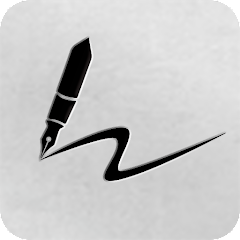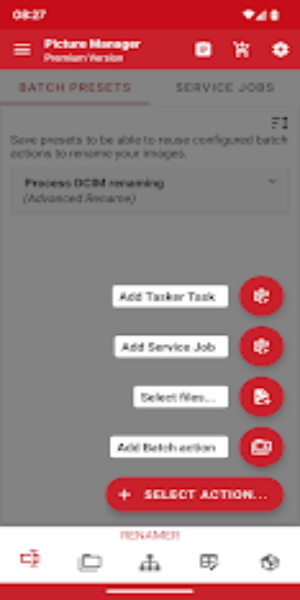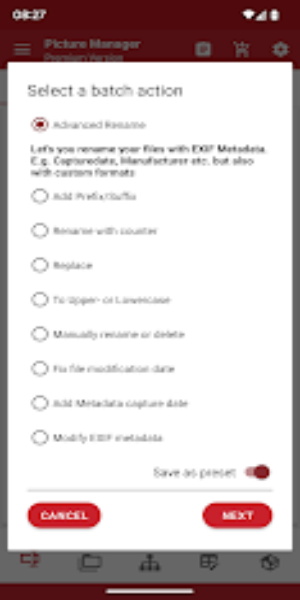-
Batch Rename and Organize
- Category:Photography
- Updated:2024-12-19
- Rating: 4.3
Introduction
Struggling to keep your files organized and named properly? Say goodbye to manual file management with this Batch Rename and Organize app! Automate batch renaming, effortlessly organize your files into folders based on date or metadata, and create custom rules for specific folders. With powerful workflows and the ability to move files between different storage options, file management has never been easier. Plus, unlock even more advanced features with the premium version, including real-time folder monitoring and full SMB support. Don't waste time sorting through files one by one—simplify your life with this app and take control of your file organization today!
Features of Batch Rename and Organize:
> Batch Renaming: Easily rename multiple files at once with customizable formats, saving you time and effort.
> Automatic File Organization: Streamline your file management by automatically sorting files into folders based on date, location, or metadata.
> Folder Automations: Set up folder monitoring to quickly rename or move files as soon as they're saved, creating a seamless workflow.
> Advanced Image Management Tools: Edit EXIF metadata, optimize image size, find duplicates, and more to keep your image library organized and efficient.
FAQs:
> Can I customize the renaming formats for my files?
Yes, you can add prefixes, suffixes, counters, and even randomize filenames to suit your needs.
> Is there a way to schedule workflows to run at specific times?
Absolutely, you can schedule workflows to run on specific days or at set intervals for convenient automation.
> How can I integrate Tasker with the app for automation?
You can automate batch renaming and organizing by integrating Tasker with the app, making file management even easier.
Conclusion:
Streamline your file management and enhance your image organization with the powerful tools and automation features offered by Batch Rename and Organize. Say goodbye to manual renaming and sorting, and hello to a more efficient and hassle-free file management experience. Download now to simplify your file organization and save time with batch renaming, automatic sorting, and advanced image management tools.
Information
- Size: 16.90 M
- Language: English
- Version: 6.4.1
- Requirements: Android
- Ratings: 457
- Package ID: eu.duong.picturemanager
- Developer: JD Android Apps
Top Downloads
Related Apps
Latest Update