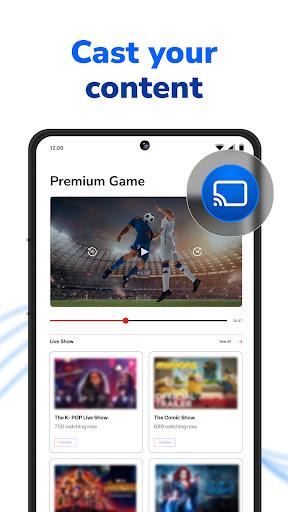-
Screen Mirroring & TV Miracast
- Category:Tools
- Updated:2024-12-13
- Rating: 4
- Video
Introduction
Tired of squinting at your smartphone screen when you want to watch something on your big Chromecast TV? Look no further than our Screen Mirroring & TV Miracast app, which allows you to seamlessly cast high-quality content from your mobile device to your TV with ease. Not only can you stream videos, photos, music, and files, but you can also enjoy the crisp quality on the big screen without any delays or interference. With features like quick photo and video casting, YouTube streaming, and even Dropbox and Google Drive file casting, our app is your go-to tool for all your Chromecast TV needs. Say goodbye to small screens and hello to a whole new world of entertainment on your TV!
Features of Screen Mirroring & TV Miracast:
* Convenient Screen Mirroring: Easily cast photos, videos, music, and files from your smartphone to your Chromecast TV screen.
* High-Quality Content: Enjoy crisp and clear content on the big screen of your TV with minimal interference or delays.
* Versatile Casting Options: Stream YouTube videos, movies, clips, Dropbox, Google Drive files, and online images directly to your Chromecast TV.
* User-Friendly Interface: Simple and intuitive controls make it easy to navigate and cast your favorite content onto the TV screen.
Tips for Users:
* Ensure Network Connectivity: Make sure your device is connected to the same local network as your Chromecast TV for seamless casting.
* Quality Settings: Adjust the quality settings on the app for the best viewing experience on your TV screen.
* Explore Different Content: Experiment with casting a variety of content types like videos, music, photos, and files to discover new entertainment options.
* Enhance Viewing Experience: Use the screen mirroring app to transform your TV into a multimedia hub for all your favorite content.
Conclusion:
Experience the ultimate convenience and quality of casting content from your smartphone to your Chromecast TV with our screen mirroring app. Enjoy a hassle-free viewing experience with high-quality visuals and easy-to-use features. Download Screen Mirroring & TV Miracast now and unlock a world of entertainment possibilities on your TV screen. Say goodbye to watching content on your small smartphone and embrace the big screen experience with our Chromecast TV screen app.
Information
- Size: 37.01 M
- Language: English
- Version: 2.0.21
- Requirements: Android
- Ratings: 152
- Package ID: com.sensustech.mytvcast
- Developer: WeeWoo Mobile
Explore More
Top Downloads
Related Apps
Latest Update