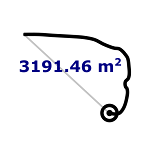-
Screen Mirroring : Smart View
- Category:Tools
- Updated:2024-12-16
- Rating: 4.5
- Video
Introduction
Transform your TV viewing experience with the innovative Screen Mirroring : Smart View app. This powerful tool allows you to seamlessly connect your phone to your TV, enabling you to mirror your favorite videos, movies, and more on a larger screen. Whether you're looking to stream content from popular devices like Amazon Fire TV, smart TVs, or Chromecast, this app has got you covered. With features like PDF reader integration, screen sharing capabilities, and a customizable whiteboard function, "Smart View Screen Mirroring" offers a comprehensive solution for all your media sharing needs. Simply download the app, connect to your Wi-Fi, and start enjoying a whole new level of entertainment with friends and family.
Features of Screen Mirroring : Smart View:
* Miracast app: Easily mirror your favorite videos and movies from your phone to your smart TV screen.
* PDF Reader: View and stream all your PDF files on a larger TV screen for easy reading.
* Cast To TV app: Mirror all your media content, including audio files, on your smart TV.
* Screen Sharing app: Listen to your audio files with the smart view feature on a TV screen.
* Roku TV Cast: Localization feature allows you to change the app language for a customized experience.
* Whiteboard App: Draw and write on a virtual whiteboard for modern learning experiences.
Tips for Users:
* Make sure your phone and smart TV are connected to the same Wi-Fi network for seamless mirroring.
* Use the Connect Button on the app to easily connect your smart TV and start mirroring your screen.
* Enjoy watching trending movies, trailers, videos, or photos on your TV by casting them from your phone.
Conclusion:
Download the Screen Mirroring : Smart View app now to enjoy a smart view of your phone screen on larger devices like Chromecast, Roku, and smart TVs. With features like mirroring videos, PDF reading, and screen sharing, this app provides a convenient way to enjoy your media content in high quality and real-time speed. Try out the whiteboard feature for a modern, interactive learning experience. Mirror your phone screen and share your favorite content with friends and family on a bigger screen today with this versatile app.
Information
- Size: 30.52 M
- Language: English
- Version: 1.4.3
- Requirements: Android
- Ratings: 401
- Package ID: com.screenmirroring.chromecast.miracast.rokucast.c
- Developer: Touchpedia
Explore More
Top Downloads
Related Apps
Latest Update