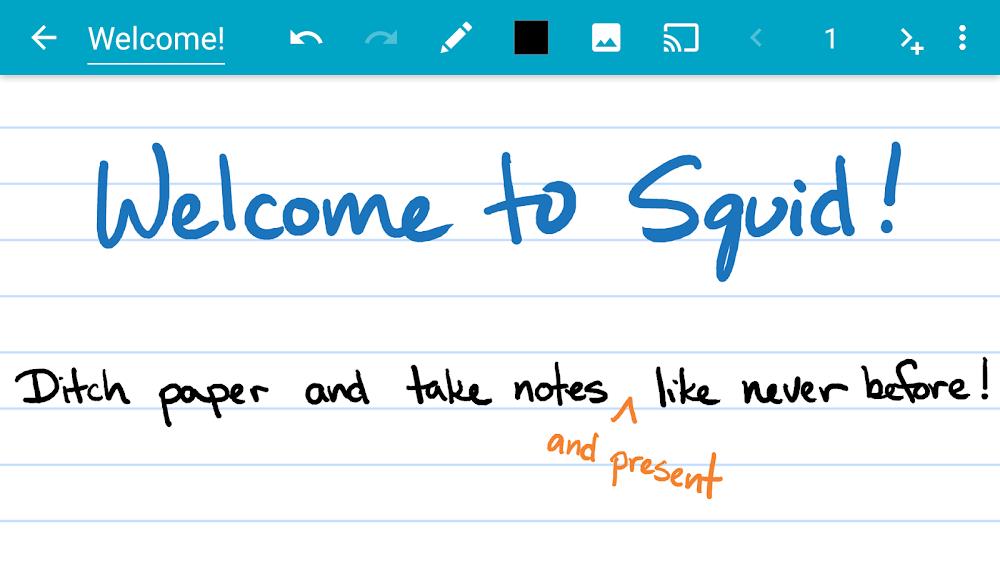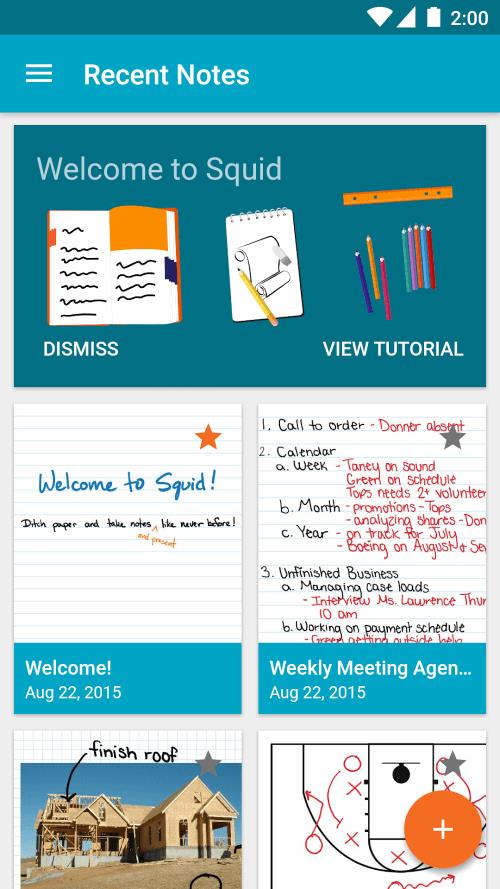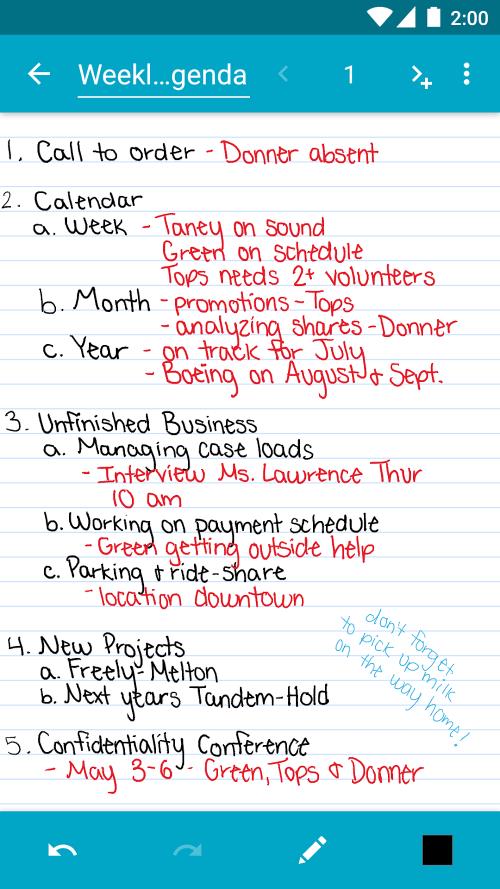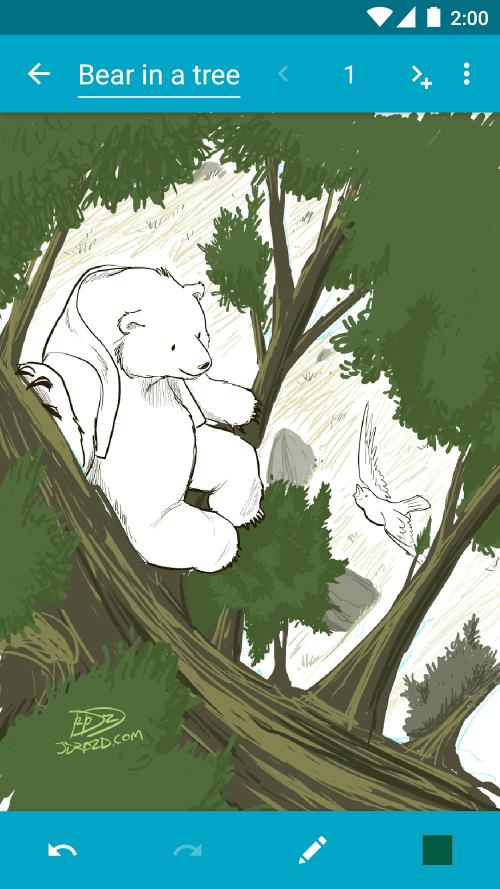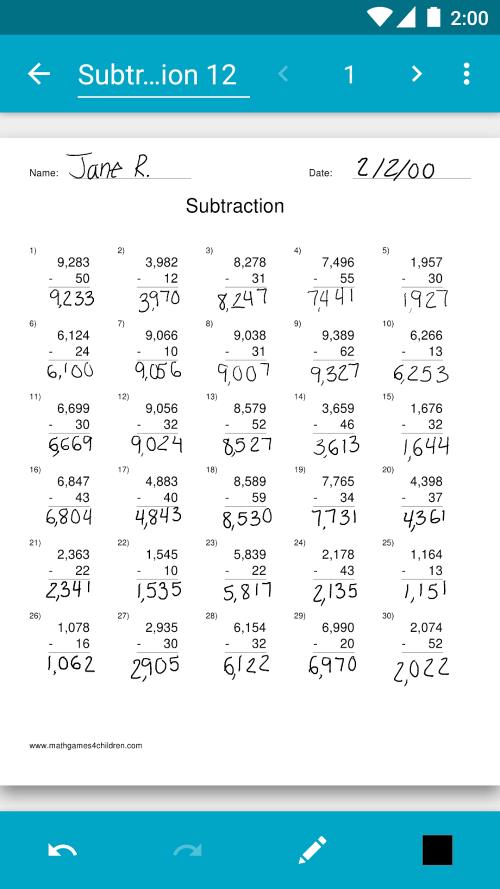-
Squid: Take Notes, Markup PDFs
- Category:Productivity
- Updated:2024-12-16
- Rating: 4
Introduction
Unleash your creativity and boost your productivity with Squid: Take Notes, Markup PDFs! This versatile app allows you to take notes just like you would on paper, but with the convenience of your Android tablet, phone, or Chromebook. With features like natural writing, low latency ink, PDF markup, and versatile tools, Squid is the perfect digital note-taking companion. Keep your notes private, organized, and eco-friendly with Squid's backup and export options. Plus, Squid Premium offers additional tools and paper backgrounds to enhance your note-taking experience even further. Say goodbye to paper and hello to the future of note-taking with Squid! Try it for FREE today and see the difference for yourself.
Features of Squid: Take Notes, Markup PDFs:
Natural Writing: Seamlessly write with a pen and erase with your finger on active pen enabled devices.
Low Latency Ink: Enjoy a seamless and responsive writing experience with support for low latency ink.
Private: Notes are stored on your device and are completely private with no account or sign-in required.
PDF Markup: Easily annotate PDFs, fill out forms, edit/grade papers, and sign documents.
Versatile Tools: Use any color pen or highlighter, import images, draw shapes, and add typed text.
Organize: Select, copy/paste, and move content between pages and notes. Place notes in folders to stay organized.
Conclusion:
Transform your note-taking experience and go paperless with this app. Write just like you would on paper, but with added features like private storage, PDF markup, and versatile tools. Stay organized, reduce waste, and increase productivity with Squid. Click to download Squid: Take Notes, Markup PDFs and unleash your creativity today!
Information
- Size: 13.50 M
- Language: English
- Version: 3.8.0.4-GP
- Requirements: Android
- Ratings: 496
- Package ID: com.steadfastinnovation.android.projectpapyrus
- Developer: Steadfast Innovation, LLC
Top Downloads
Related Apps
Latest Update