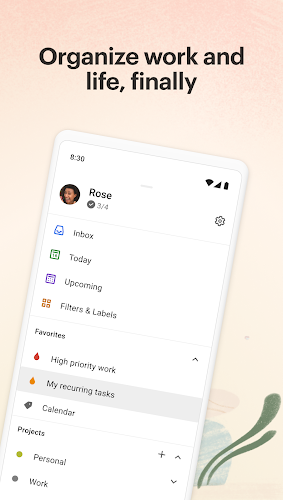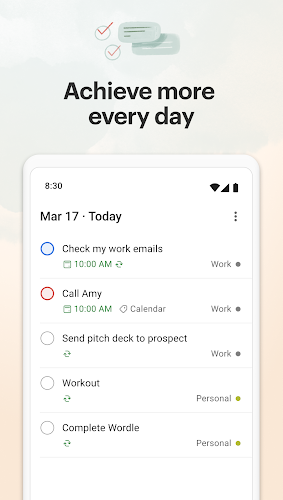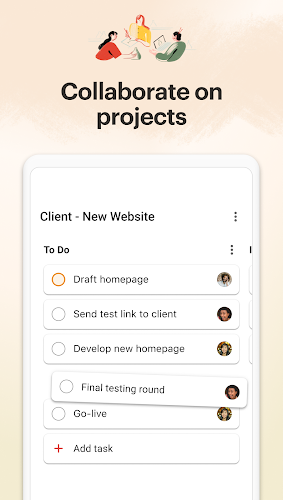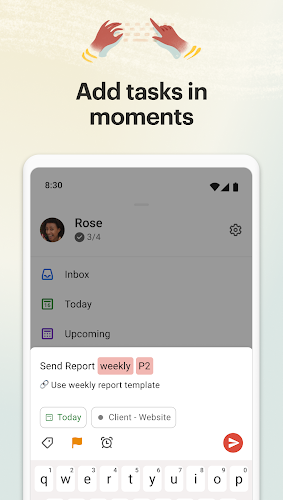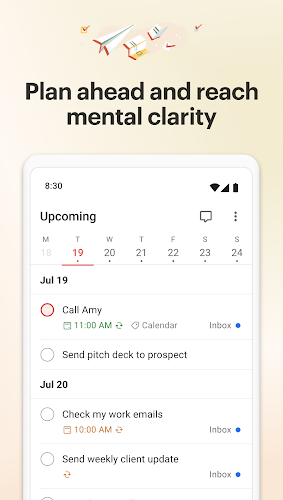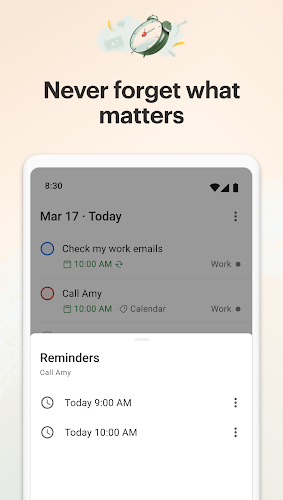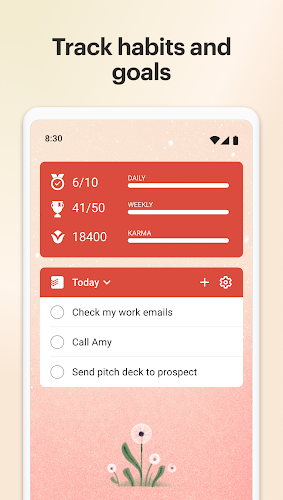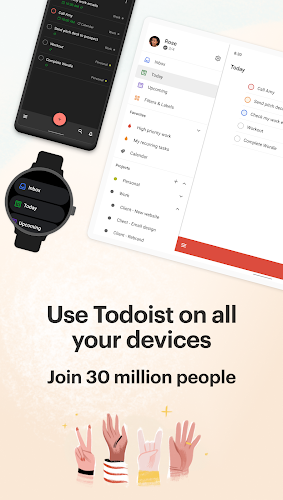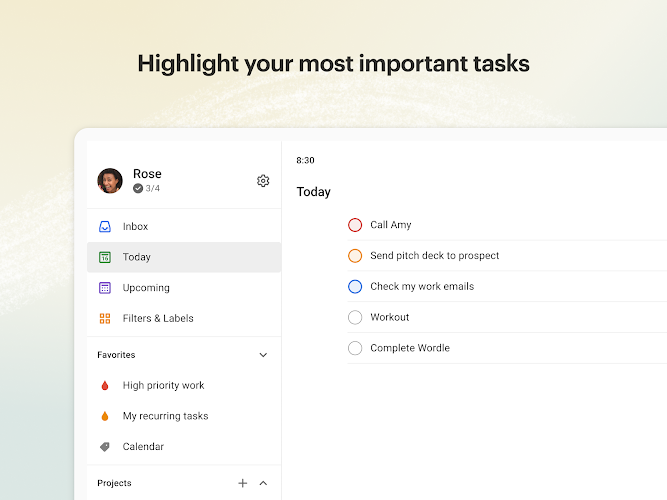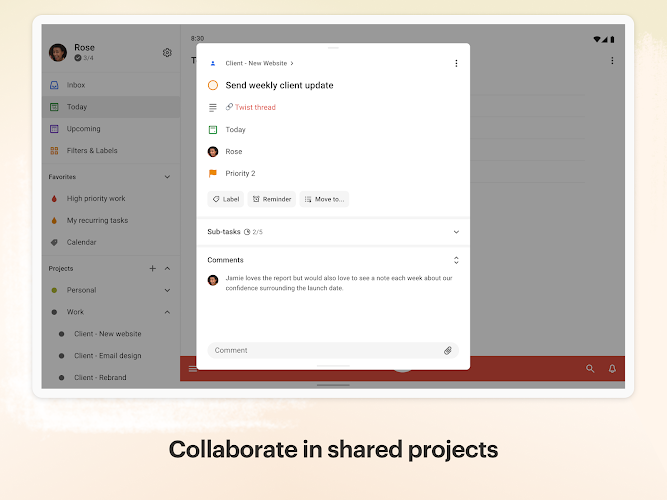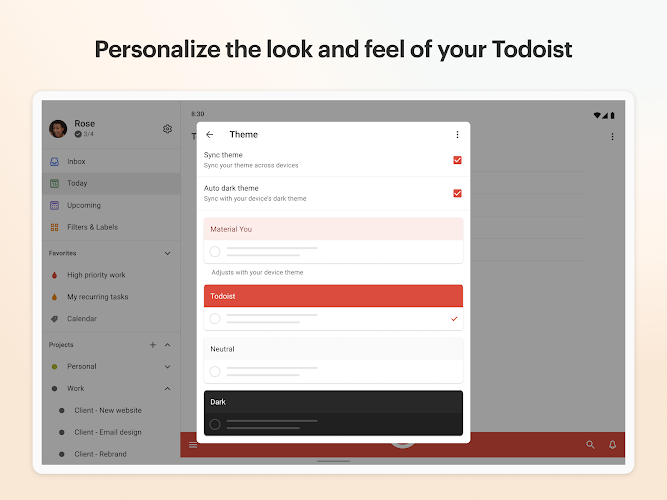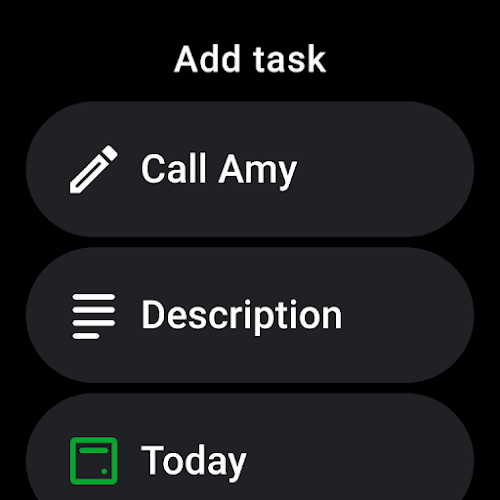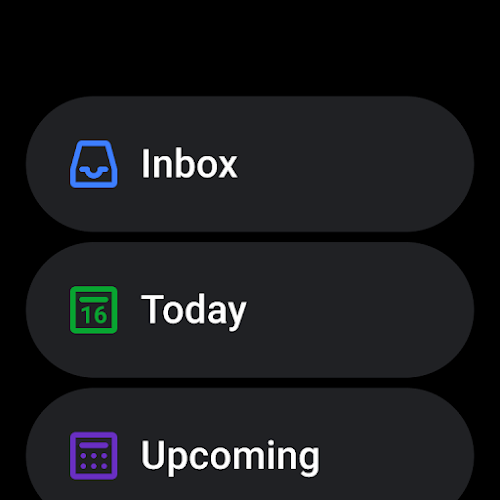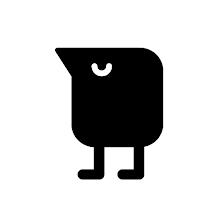-
Todoist: Planner & Calendar
- Category:Productivity
- Updated:2024-12-20
- Rating: 4.4
Introduction
Organize your life and boost productivity with Todoist: Planner & Calendar, the ultimate to-do list and planning app trusted by 42 million users. With the ability to effortlessly add tasks, set reminders, collaborate with others, and track habits, Todoist helps you declutter your mind and achieve peace of mind. Choose from multiple views such as calendar, list, and board, and easily filter tasks by work and personal life. With features like recurring due dates, task prioritization, and integration with over 60 tools, Todoist is the perfect solution for individuals and teams alike. Stay on top of your tasks and goals with Todoist, available on all your devices for seamless planning and tracking.
Features of Todoist: Planner & Calendar:
> Flexible Task Management - Todoist allows you to easily add and organize tasks, set reminders, and collaborate with others in a customizable and intuitive way.
> Personalized Productivity Insights - Gain valuable insights into your productivity trends and work towards your goals with visual task priority levels.
> Integration with Other Tools - Link Todoist with your calendar, voice assistant, and over 60 other tools such as Outlook, Gmail, and Slack for seamless workflow management.
> Various Viewing Options - View your tasks as a list, board, or calendar to suit your planning preferences and achieve optimal productivity.
Tips for Users:
> Utilize Recurring Due Dates - Take advantage of Todoist's powerful language recognition to add tasks with recurring due dates, such as weekly work planning or daily homework reminders.
> Experiment with Different Views - Try out different viewing options like list or board to find the layout that works best for you and enhances your planning experience.
> Collaborate with Others - Assign tasks to team members, add comments, voice notes, and files to collaborate effectively on projects of any size using Todoist.
Conclusion:
Todoist: Planner & Calendar is the ultimate task management and planning app that offers flexibility, productivity insights, seamless integration, and customizable viewing options to help you stay organized and focused. With features like recurring due dates, multiple viewing modes, collaboration tools, and personalized productivity trends, Todoist is a must-have tool for individuals and teams looking to boost their efficiency and achieve peace of mind in their daily tasks. Download Todoist now and experience the power of effective task management at your fingertips.
Information
- Size: 56.40 M
- Language: English
- Version: v11474
- Requirements: Android
- Ratings: 347
- Package ID: com.todoist
- Developer: doist inc.
Top Downloads
Related Apps
Latest Update