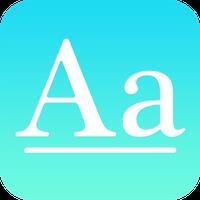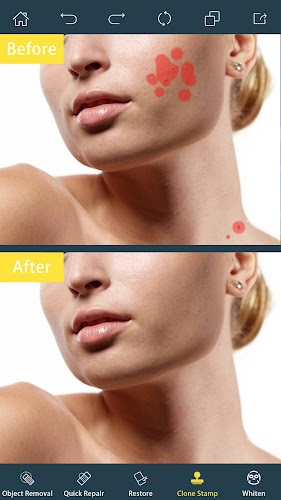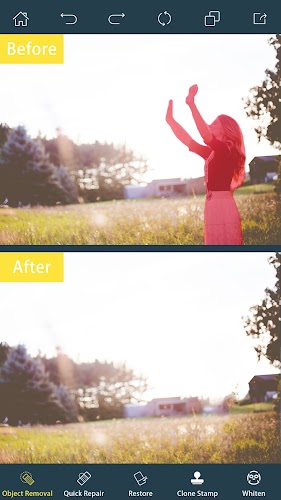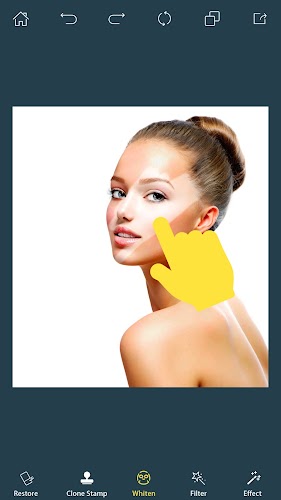-
Photo Retouch- Object Removal
- Category:Photography
- Updated:2024-12-21
- Rating: 4.5
- Video
Introduction
Easily remove unwanted objects and blemishes from your photos and videos with Photo Retouch- Object Removal. This free and powerful photo&video editor allows you to seamlessly erase imperfections and unnecessary elements from your visuals with just a few taps. From removing video watermarks to erasing pimples and skin blemishes, this app has all the tools you need for professional-level photo retouching. The user-friendly interface and realistic results make it a fun and efficient editing experience. Simply select, remove, and save or share your edited photos with friends and family. Download Photo Retouch now to effortlessly enhance your images!
Features of Photo Retouch- Object Removal:
- Easy to Use: Photo Retouch- Object Removal is incredibly simple to use, even for beginners. Just select the picture from your camera or gallery, choose the objects you want to remove, press the process button, and voila! Your photo is magically transformed.
- Powerful Tools: This app offers a wide range of tools for photo retouching, including removing unwanted objects, erasing pimples and blemishes, and even removing video watermarks. You can also easily adjust the eraser size, hardness, and opacity for precise editing.
- Realistic Results: With Photo Retouch, you can achieve realistic results with just a few simple touches. Remove surface breaks, scratches, or duplicate objects effortlessly and enjoy professional-quality editing right at your fingertips.
Tips for Users:
- Experiment with Different Tools: Take some time to explore all the tools Photo Retouch has to offer. Try removing different objects, erasing blemishes, and adjusting the opacity and hardness of the eraser for the best results.
- Use the Clone Stamp Tool: The Clone Stamp tool is perfect for removing defects or duplicate objects in your photos. Simply select the area you want to clone, then paint over the unwanted object to seamlessly remove it from the image.
- Share Your Edited Photos: Once you're satisfied with your edited photo, don't forget to save and share it with your friends and family. Show off your editing skills and impress others with your professional-looking photos.
Conclusion:
Photo Retouch- Object Removal is a must-have app for anyone who loves editing photos and videos. With its easy-to-use interface, powerful tools, and realistic results, this app is perfect for both beginners and experienced editors. Download Photo Retouch today and start transforming your photos with just a few simple touches.
Information
- Size: 78.49 M
- Language: English
- Version: 4.9.7
- Requirements: Android
- Ratings: 475
- Package ID: com.ror.removal
- Developer: Shenzhen Leyuan Shentu Technology Co., Ltd
Explore More
Top Downloads
Related Apps
Latest Update