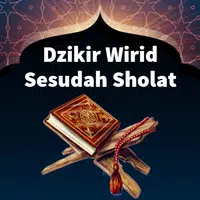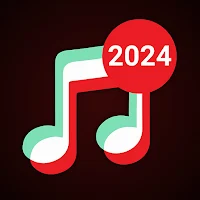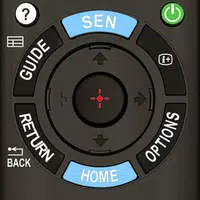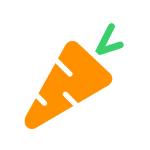-
Fennec File Manager
- Category:Tools
- Updated:2024-12-26
- Rating: 4
- Video
Introduction
Fennec File Manager is the all-in-one solution for managing your files and folders across various networks, clouds, and local media. With support for a wide range of network and cloud services, as well as the ability to create, unpack, and modify archives, this app truly does it all. From listening to music and watching videos to encrypting important data and searching for specific files, it has you covered. The customizable interface allows you to personalize your experience, while the adorable fennec fox mascot adds a touch of charm. Download the app today and see for yourself why Fennec File Manager is the cutest and most efficient file manager out there! ❤️
Features of Fennec File Manager:
- Network and cloud services support
Fennec File Manager supports a wide range of network and cloud services including SMB, FTP, Google Drive, Dropbox, and more. This allows you to easily manage your files across different platforms without any hassle.
- Archive management
You can create, unpack, and modify archives with Fennec File Manager. It supports various archive formats such as Zip, 7z, Tar, and more, making it easy to organize and access your files.
- Media player and image viewer
Fennec File Manager comes with a built-in media player and image viewer, allowing you to listen to music, watch videos, and view photos directly within the app. This feature ensures a seamless user experience when browsing through your media files.
- File encryption and advanced search
With AES 256 bit encryption, you can securely encrypt your important data using Fennec File Manager. The app also offers an advanced search function, allowing you to easily locate files by name, size, file type, or folders.
Tips for Users:
- Utilize the Favorites and pinned files feature
By marking your frequently accessed files as favorites or pinning them, you can quickly locate and access them whenever needed. This feature helps you stay organized and efficient in managing your files.
- Customize the interface to your liking
Take advantage of the customizable interface in Fennec File Manager by choosing a theme, color, and setting your own background image. This allows you to personalize the app according to your preferences and enhance your user experience.
- Use the Recycle Bin for safe file deletion
Instead of permanently deleting files, use the Recycle Bin feature in Fennec File Manager to safely store them with the possibility of recovery. This ensures that you can easily restore any accidentally deleted files without any hassle.
Conclusion:
Fennec File Manager offers a comprehensive and user-friendly file management experience with its advanced features and seamless interface. Whether you need to manage files across different platforms, encrypt important data, or organize your media files, this app has got you covered. Download now and discover a convenient way to access and organize your files with ease. Don't forget to leave a review on Google Play if you enjoy using the app! ?
Information
- Size: 41.58 M
- Language: English
- Version: 4.1.11
- Requirements: Android
- Ratings: 454
- Package ID: com.fenneky.fennecfilemanager
Explore More
Top Downloads
Related Apps
Latest Update