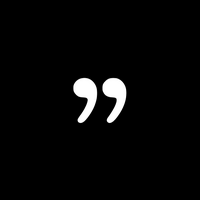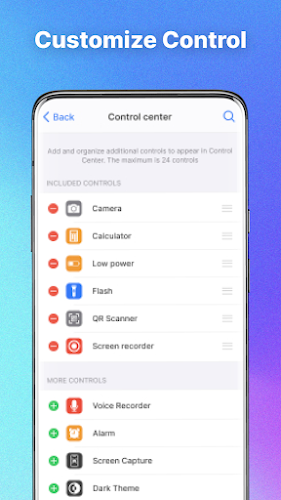-
Control Center: IOS 17
- Category:Other
- Updated:2024-04-10
- Rating: 4
Introduction
Control Center: IOS 17 is a convenient floating panel that gives you instant access to your essential and favorite apps with just one tap. With this app, your Android phone can look and feel like a real control center from IOS. You can easily access your camera, flashlight, wifi, screen mirroring, volume control, dark mode, and more. Plus, you can customize your favorite apps and adjust the interface to suit your preferences. The standout feature of IOS17 is the flexible positioning of the icon, allowing you to open Phone widgets with ease. Say goodbye to buying expensive IOS devices, because iCenter IOS 17 has everything you need. It's like having your own virtual assistant on your Android phone. Download it now for an amazing Phone 13 experience!
Features of Control Center: IOS 17:
* Instant access to essential and favorite apps with one tap.
* Control center that makes your Android phone look like a real iOS control-center.
* Access to camera, flashlight, wifi, screen mirroring, volume control, dark mode, screenshot, and screen recording.
* Customizable interface of the assistive touch and favorite apps.
* Flexible position of the icon to open Phone widgets.
* Intelligent interface that resembles the real iOS interface on Apple devices.
Conclusion:
With instant access to essential apps and a customizable interface, you can enjoy the convenience and familiarity of iOS on your Android device. The intelligent interface and flexible position of the icon enhance the user experience, making it an ideal choice for those who want the best of both worlds. Download the Control Center: IOS 17 app now and unlock an amazing iOS-like experience on your Android phone.
Information
- Size: 45.43 M
- Language: English
- Version: 3.1.1
- Requirements: Android
- Ratings: 265
- Package ID: com.ios.controlcenter.assistivetouch.applecontrol.notificationcenter
Top Downloads
Related Apps
Latest Update