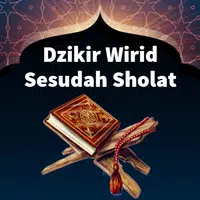-
TV Remote - Universal Control
- Category:Tools
- Updated:2024-04-30
- Rating: 4
- Video
Introduction
TV Remote is a convenient and user-friendly app that allows you to take full control of your Smart TV directly from your mobile device. Compatible with a wide range of TV brands such as Samsung, Roku, LG, Sony, FireTV, AndroidTV, Vizio, and Hisense, this app offers a seamless TV viewing experience. By connecting your device to your TV via WIFI, you can easily manage various functions including volume control, channel selection, and input sources. Whether you're watching a movie, gaming, or simply relaxing, TV Remote offers a whole new level of convenience and flexibility. With features like automatic detection of Smart TVs on the same WIFI network, launching channels directly from the app, voice search for hands-free control, and screen mirroring, this app truly enhances your TV experience. Please note that while the app has been extensively tested with many TV models, compatibility cannot be guaranteed for every single model. Upgrade your TV control today with TV Remote!
Features of TV Remote - Universal Control:
❤️ Compatible with various TV brands: This app is compatible with popular TV brands such as Samsung, Roku, LG, Sony, FireTV, AndroidTV, Vizio, and Hisense, allowing users to take control of their TV viewing experience regardless of the brand they own.
❤️ Easy-to-use interface: The app provides a user-friendly interface, making it simple for users to navigate and access their TV functions, including volume control, channel selection, and input sources.
❤️ WIFI connectivity: Users can connect their mobile devices to their TVs via WIFI, eliminating the need for additional hardware or cables.
❤️ Remote control functionality: The app serves as a remote control for TVs, allowing users to manage their TV functions directly from their mobile devices. Users can easily adjust volume, change channels, and control other TV settings.
❤️ Convenient features: The app offers convenient features such as large touchpad for easy menu and content navigation, launching channels directly from the app, fast and simple keyboard input, and voice search for hands-free control.
❤️ Screen mirroring and video cast: Users can mirror their device screens onto their TVs or cast videos from their mobile devices to the TV screen, providing a seamless experience for watching movies, playing games, or simply relaxing.
In conclusion, the TV Remote app is the ultimate solution for smart TV control. With its compatibility with various TV brands, easy-to-use interface, WIFI connectivity, and convenient features such as remote control functionality, screen mirroring, and video cast, this app offers users a whole new level of TV control. Download the app today and take charge of your TV viewing experience from the comfort of your phone.
Information
- Size: 29.16 M
- Language: English
- Version: 1.4.6
- Requirements: Android
- Ratings: 323
- Package ID: tv.remote.universal.control
- Developer: EVOLLY.APP
Explore More
Top Downloads
Related Apps
Latest Update
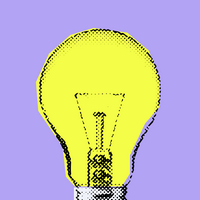







Popular Category
Comment
-
Seems good for now. Will see how much the ads cause issues2024-05-08 03:45:45
-
The volume button doesn't work. The only thing it does is change the channel2024-05-05 05:23:18
-
Unable to use as app continuously searches for my TV2024-05-04 10:15:34
-
Does not work with insignia TV, and have not received refund even though on trail period.2024-05-04 00:42:47
-
It does not work, and I can't figure out how to cancel my free trial.2024-05-02 23:42:06
-
Didn't work and worried I'll be charged for subscription at end of 3 day even though it took 5 min to find it would not work l.2024-05-02 03:02:07