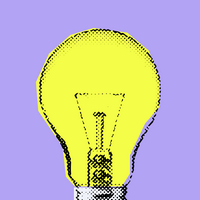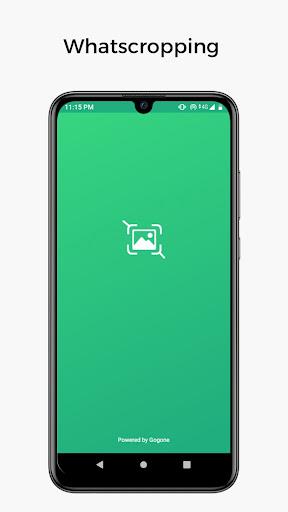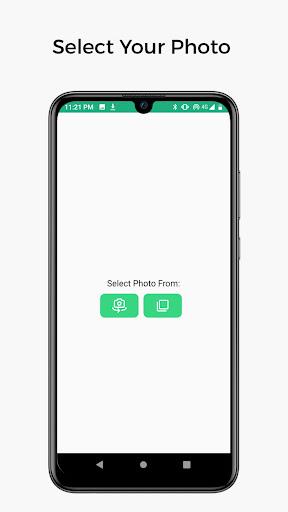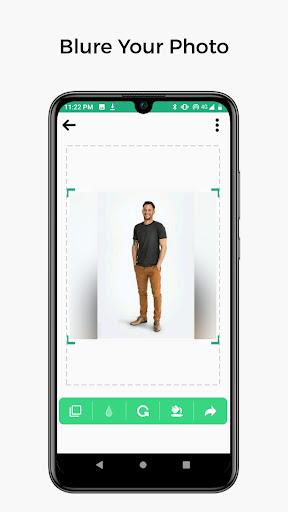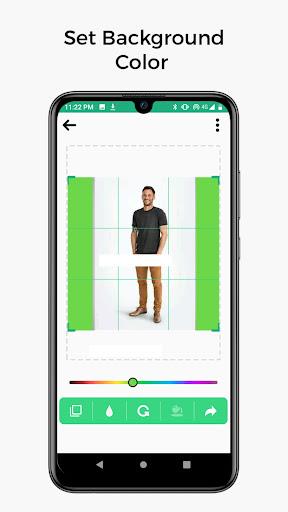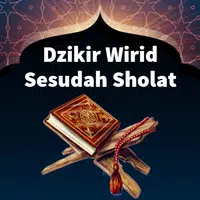-
Whatscropping - Set the full s
- Category:Tools
- Updated:2024-04-30
- Rating: 4
Introduction
Introducing "Whatscropping - Set the full s", the app that solves the frustrating problem of having to crop your profile picture and losing out on the best parts. With this app, you can now set a profile image without cropping any part of your picture. Say goodbye to losing those precious moments! Not only can you adjust the picture size, but you can also rotate and edit your image directly from the app. You have the freedom to choose any picture from your phone gallery or take a new one with your phone camera. With the added feature of blurring your image background and multiple color options, you can create the perfect profile picture effortlessly. The best part is, you don't even need to go back and choose the image for editing, simply select it from the editing section. We constantly improve our app to enhance your user experience and have fixed any bugs that may have previously occurred. "Cropping DP" offers a small APK size and is a free app without any issues or extra permissions required. The smooth and clean UI makes navigating the app a breeze. We value your feedback, so if you encounter any bugs, problems, or have any feature requests, feel free to share your thoughts with us at gogonefeedback@gmail.com. Get ready to never lose a part of your picture again with "Cropping DP"!
Features of Whatscropping - Set the full s:
❤️ Profile Picture without Cropping: This app allows you to set your profile picture without having to crop any part of it. You don't have to lose any important details from your picture.
❤️ Adjust Picture Size: You can easily adjust the size of your picture for your profile without losing any part of it. This ensures that your entire picture is visible and not cut off.
❤️ Multiple Image Background Colors: You can now instantly blur your image background and choose from multiple colors for your backgrounds. This helps you customize the look of your profile picture.
❤️ Easy Picture Selection: You can choose any picture from your phone gallery or even take a picture using your phone's camera. This makes it convenient to select and use any image for your profile picture.
❤️ Direct Editing: You don't need to go back and forth between selecting and editing images. You can directly select an image from the editing section and make changes to it.
❤️ Bug Fixes and Improved User Experience: The app has been updated to fix any bugs and enhance the overall user experience. This ensures a smooth and hassle-free experience while using the app.
Conclusion:
With Whatscropping - Set the full s, you can easily set your profile picture without cropping any part of it. You have the freedom to adjust the picture size, blur the background, and choose from various background colors. The app offers easy picture selection, direct editing, and has been improved to provide a seamless user experience. Download the app now to enhance your profile picture and avoid losing any important details.
Information
- Size: 8.62 M
- Language: English
- Version: 1.8
- Requirements: Android
- Ratings: 182
- Package ID: gogone.whatscropping
- Developer: Gogone
Top Downloads
Related Apps
Latest Update