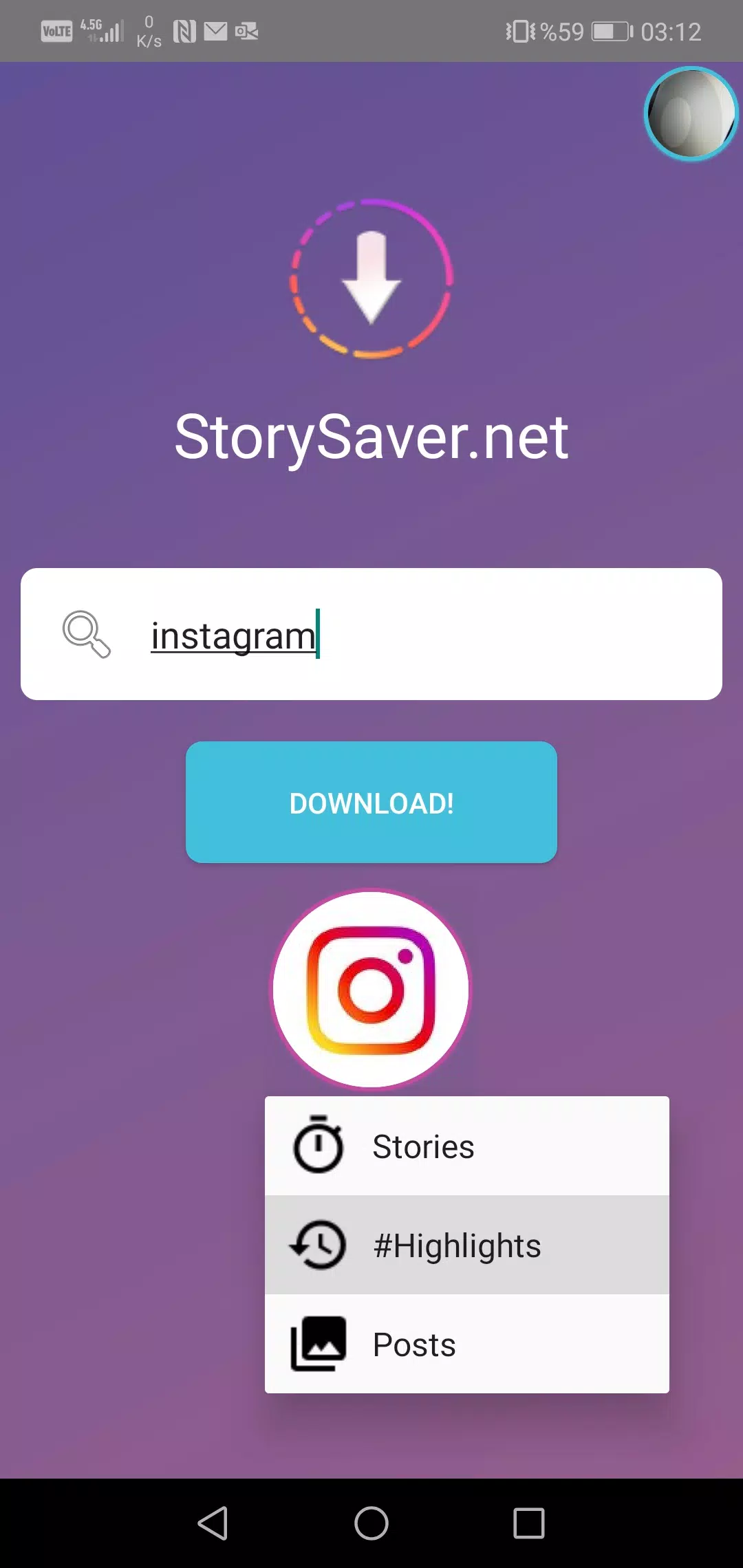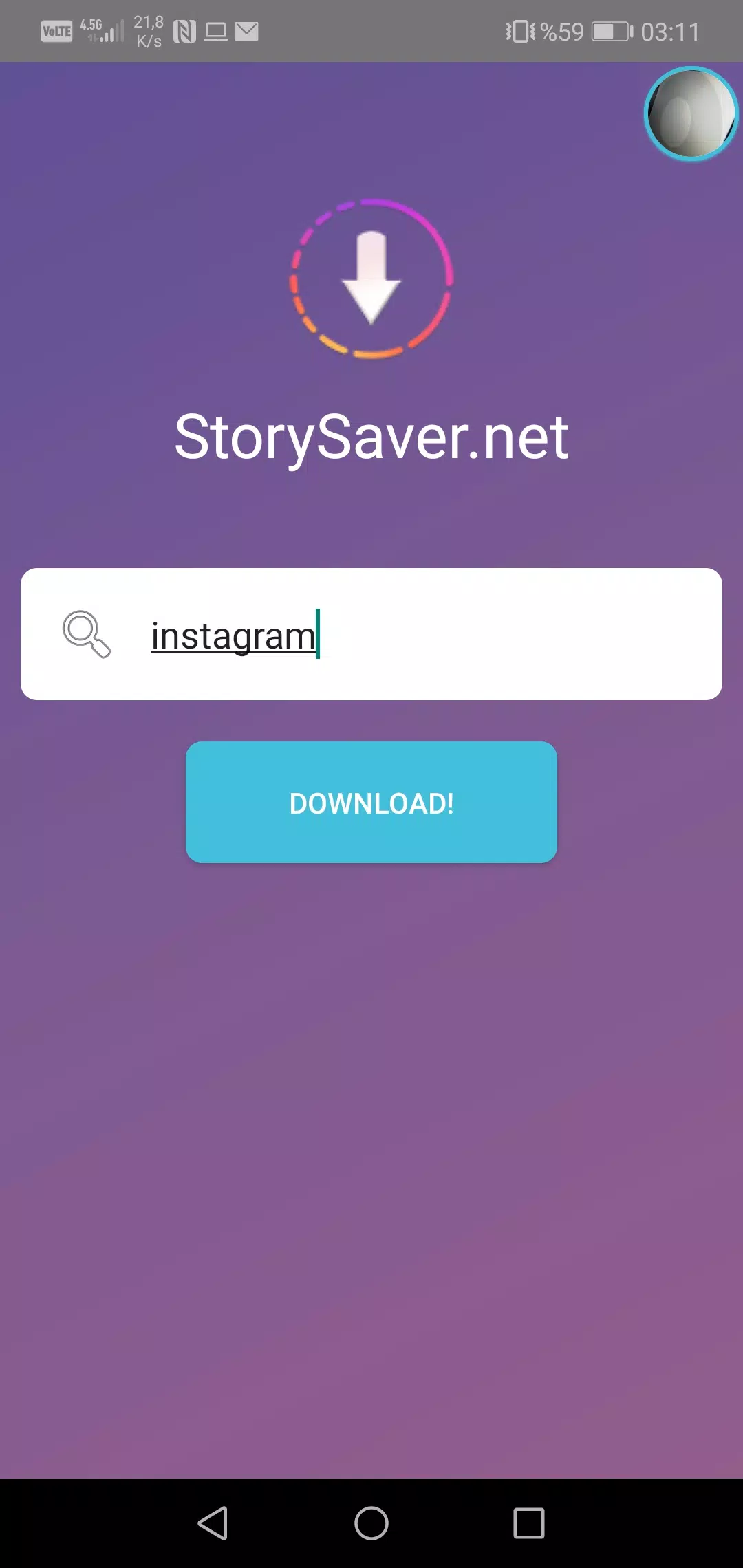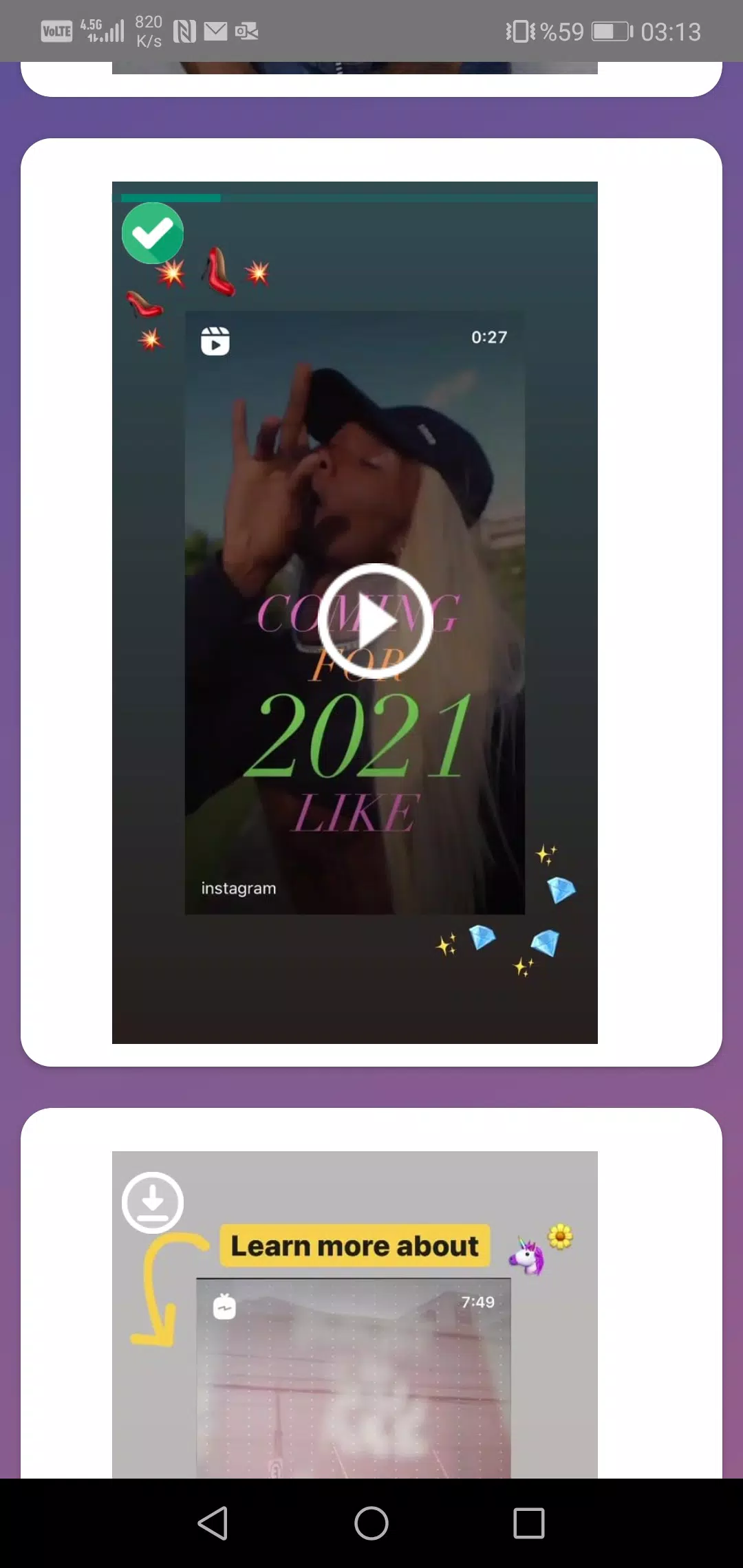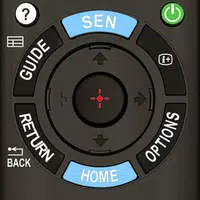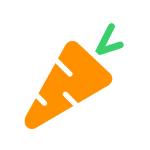-
Storysaver.net App
- Category:Tools
- Updated:2024-07-04
- Rating: 4.5
- Social
Introduction
With the Storysaver.net app, downloading stories and highlights from your favorite social media accounts has never been easier. Simply type in the username of the account you're interested in, and voila! The app will display all the currently shared stories for that username. From there, all you need to do is click on the download button at the bottom of the page, and you'll have those stories saved to your device in no time. Stay up to date with the latest stories and highlights from your favorite accounts with Storysaver.net.
Features of Storysaver.net App:
> Easily download stories and highlights: With the StorySaver.net app, you can effortlessly download stories and highlights from various social media platforms. Whether it's Instagram, Facebook, or Snapchat, you can quickly save the content you love with just a few clicks.
> User-friendly interface: The app features a simple and intuitive interface, making it easy for anyone to navigate and use. You don't need to be a tech-savvy individual to download stories or highlights – the app's clear layout ensures a seamless user experience.
> Wide compatibility: StorySaver.net supports multiple platforms, ensuring compatibility with various devices. Whether you are using an Android phone, an iPhone, or a tablet, you can enjoy the app's functionalities and download stories without any compatibility issues.
> Quick and efficient downloads: The app uses advanced technology to ensure fast and efficient downloads. You don't have to wait for hours to save your favorite stories – with StorySaver.net, you can get your desired content in just a few moments.
> Safe and secure: Your privacy and security are of utmost importance. The app follows strict measures to protect your personal information. You can download stories without worrying about any unauthorized access to your data.
FAQs:
> How can I download stories using the StorySaver.net app?
To download stories, simply type in the username in the provided field on the app. Once you enter the username, you will see the currently shared stories of that particular user. To successfully download the desired story, click on the download button located at the bottom of the page.
> Can I use the StorySaver.net app on both Android and iOS devices?
Yes, the app is compatible with both Android and iOS devices. You can download and install the app on your smartphone or tablet, regardless of the operating system.
> Is the app safe to use?
Absolutely. The StorySaver.net app prioritizes user safety and privacy. It ensures that your personal information is protected while providing a secure platform to download stories.
Conclusion:
With the StorySaver.net app, downloading stories and highlights becomes a breeze. Its user-friendly interface, wide compatibility, and quick download speeds make it a go-to app for getting your favorite content from various social media platforms. Whether you are an Android or iOS user, rest assured that the app works seamlessly on both platforms. Moreover, your privacy and security are paramount, ensuring a safe and worry-free experience. Start using StorySaver.net today and enjoy hassle-free downloads of stories and highlights that you love.
Information
- Size: 3.97 M
- Language: English
- Version: 1.4.7
- Requirements: Android
- Ratings: 433
- Package ID: com.videoapps.storysaver
- Developer: LaurentApps
Explore More
Top Downloads
Related Apps
Latest Update


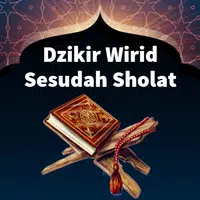





Popular Category
Comment
-
Pathetic app! Not working as it used to be. Not even able to login,and constantly getting errors.2024-07-10 02:54:08
-
O my good this app is so bad. The only thing that works is the logging from Instagram.... And now i dont trust this developer because i couldn't download, always says i dont have connection, all messy2024-07-09 19:44:58
-
The experience is very bad. Useless. Always want Login. After login it says always need update and error. Please solve this problem..2024-07-09 14:15:13
-
doesnt work. says there's an error with storage permissions or internet connection, but it has storage permissions and internet.2024-07-08 21:22:47
-
The app DID work great but now it doesn't even open, it just crashes when you open it. Been like this for awhile now.2024-07-08 19:33:26
-
Can no longer open it with Nova Launcher. Previous version 1.3.4 works fine so downgraded to that until fixed. But worked fine before the latest update.2024-07-08 07:27:56