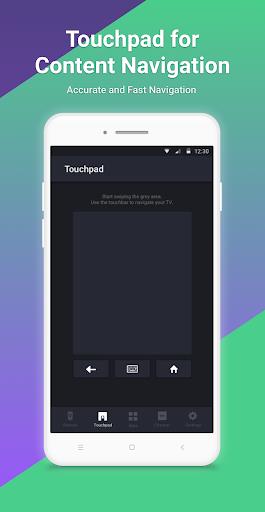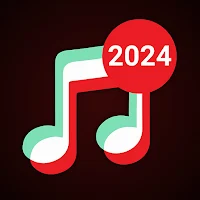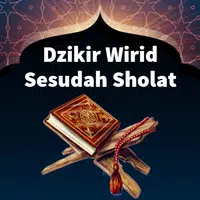-
Rokie - Roku TV Remote Control App
- Category:Tools
- Updated:2024-07-09
- Rating: 4.4
- Music
Introduction
Rokie - Roku TV Remote Control App is the ultimate app for controlling your Roku Streaming Player or Roku TV. With its sleek design and user-friendly interface, you'll never have to struggle with confusing buttons or settings again. Whether you want to stream movies, listen to music, or play games, the app makes accessing your favorite content simpler than ever before. Just connect your Android device and Roku to the same Wi-Fi network, and you're ready to go. From controlling playback and running applications to adjusting volume and switching channels, the app has got you covered. With its handy list of apps, large icons, and intuitive navigation, you'll wonder how you ever lived without it.
Features of Rokie - Roku TV Remote Control App:
- Magnificent design and intuitive interface: Rokie offers a sleek and visually appealing design that enhances the user experience. The interface is user-friendly and easy to navigate, making it effortless to control your Roku device.
- Simplified access to movies, music, and games: With the app, you can effortlessly browse and access your favorite movies, music, and games on your Roku device. Finding and streaming content becomes simpler and more convenient.
- Convenient and handy features: The app provides a large touchpad that makes navigation through menus and content a breeze. It also offers a keypad for quick text input, allowing you to easily search for your desired content.
- Compatibility with all Roku devices: Rokie is compatible with all Roku models, including TCL, Sharp, Insignia, Hisense, RCA, and Hitachi. Whether you have a Roku TV or a Roku Streaming Player, the app has got you covered.
FAQs:
- Is Rokie app completely free to use?
Yes, it is a free app that offers full remote control functionality for your Roku device. There are no hidden costs or in-app purchases.
- Can I control my Roku TV with the app?
Absolutely! It is not only a remote control for Roku Streaming Players but also for Roku TVs. You can adjust the volume, switch channels, and control various aspects of your Roku TV using the app.
- Does the app automatically connect to my Roku device?
Yes, the app supports automatic connection to your Roku device. Once you launch the app, it is ready to work without any manual setup or configuration.
Conclusion:
With its magnificent design, intuitive interface, and convenient features, Rokie - Roku TV Remote Control App enhances your Roku experience and makes accessing movies, music, and games simpler and more enjoyable. Whether you have a Roku TV or a Roku Streaming Player, the app is compatible with all models, offering seamless control and effortless navigation. Say goodbye to complex settings and piles of buttons with the app. Download now and unleash the full potential of your Roku device.
Information
- Size: 41.10 M
- Language: English
- Version: 1.3.30
- Requirements: Android
- Ratings: 421
- Package ID: com.kraftwerk9.rokie
- Developer: Kraftwerk 9 Inc.
Explore More
Top Downloads
Related Apps
Latest Update
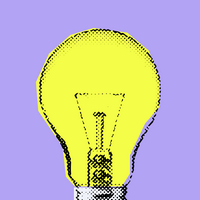







Popular Category
Comment
-
The same add keeps popping up while I'm am trying to use the remote so that I accidentally clicked on it and it automatically downloads when I click the add. And if I catch it in time and don't download it it stays on my screen and I have to swipe everything away to reopen the app only for the add to immediately pop up again. Literally the worst pop up on any app iv used. Not worth your time when you could just download the original roku ap and use the remote on it add free.2024-07-15 23:26:00
-
Works great. Easy to set up and it saved me from having to buy a new remote. Just wish you could type in the channel you want. This goes for the regular remote that comes with the TV itself. My only complaint I have with this and with the remote that comes with your TV. Also, they have added a lot of new channels but they aren't on this app. It only goes up to channel 66.6 if you are using your antenna.2024-07-14 23:17:40
-
Have 6 remotes and 2 more on the way. Have roommate's and they have kids. They get misplaced. Without a remote can't do anything with Roku TV except go to live TV which only shows last channel watched. Am so grateful to be able to download app for free to use it until l find or receive new remotes on the way. I give the app 5 stars and it's free. Other's charge but consumers shouldn't have to pay a monthly fee to use on a product already purchased.2024-07-13 14:09:37
-
I mean it's great app, but with most of the features that you have it's only the remote and to get all of them you need to get premium and with all of the ads it's a little to much ads, But for the remote it works fine, but at least give a little bit more things for people that don't have premium.2024-07-12 16:02:55
-
Works great! I have a 58" Hisense Roku TV and it controls everything that the original remote does. I would give 5 stars if it weren't for the ads. I know I can pay for it and remove the ads but I'm cheap when it comes to apps. I hardly buy any apps; however, this one would be worth it.2024-07-12 15:46:04
-
It doesn't connect to the TV very much. If anyone knows how to make it connect more often please let me know. This is one of two of the worst apps that I have ever seen or heard of. I hope everyone on the internet sees this. Roku advertising says that this a free app. When I tried to click on the download it didn't do any thing. I clicked every where. A went over the steps several times and a day or so later it showed up on my phone. I never could get it to work properly and 99 % it didn't. Now2024-07-12 01:28:11