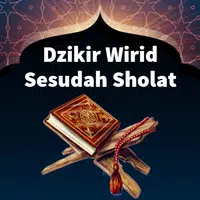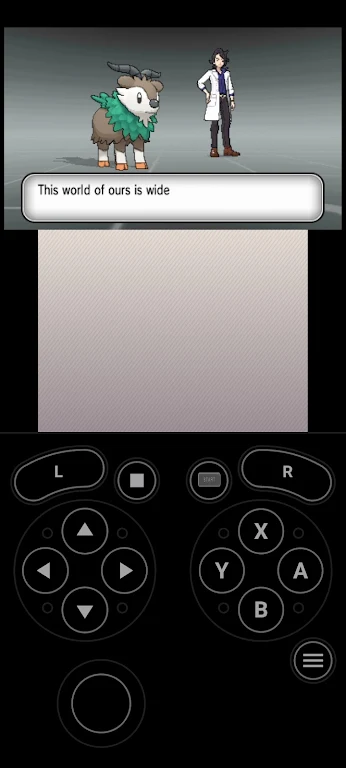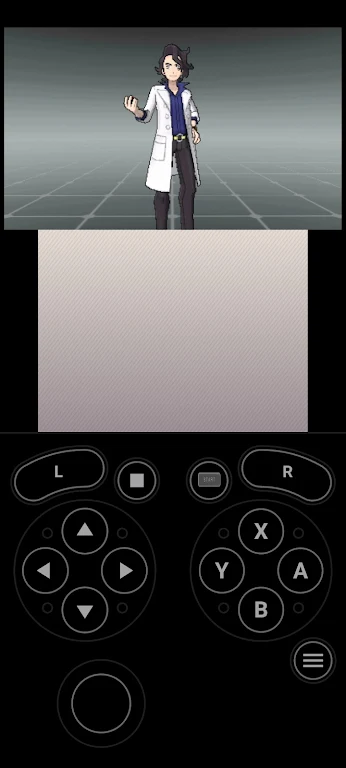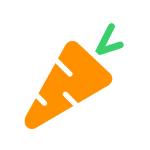-
3DS Emulator for Android™
- Category:Other
- Updated:2024-07-15
- Rating: 4.5
Introduction
Experience console-quality gaming on your Android device with the revolutionary 3DS Emulator for Android™ app. Unlock a multitude of games and get ready to immerse yourself in a world of adventure and nostalgia. The app offers seamless compatibility with hundreds of games, breathing new life into cherished classics. Prepare to witness enhanced graphics like never before, thanks to features such as resolution scaling and texture filtering. While these optional features shine brightest on high-end devices, the 3DS Emulator guarantees impressive gameplay even on mid-range smartphones.
Features of 3DS Emulator for Android™:
* Wide Compatibility: The app offers compatibility with hundreds of games, allowing users to enjoy a vast library of popular titles all in one app. Whether you're a fan of action, adventure, RPG, or puzzle games, this emulator has got you covered.
* Enhanced Graphics: One of the key attractions of this app is its ability to deliver enhanced graphics. With features like resolution scaling and texture filtering, the games on 3DS Emulator for Android™ will look better than ever before. Please note that these optional features work best on high-end devices, giving users with the latest smartphones or tablets a truly immersive gaming experience.
* User-Friendly Interface: Ease of use is another standout point of this emulator. The app boasts a simple and intuitive user interface, making it easy for both beginners and experienced gamers to navigate through the various features. You can quickly find and launch your favorite games, customize settings, and enjoy the ultimate gaming experience with just a few taps.
* Save and Load Game States: To make gaming more convenient, 3DS Emulator for Android™ allows users to save and load game states. This means that you can pause a game at any time and pick up where you left off later without losing progress. It's perfect for those moments when you need to take a break or switch to another game without losing your hard-earned achievements.
Tips for Users:
* Optimize Graphics Settings: If you have a high-end Android device, make sure to take full advantage of the enhanced graphics features. Go to the settings menu within the emulator and adjust the resolution scaling and texture filtering to the highest possible settings. This will give you the best visual experience and make the games look stunning on your device.
* Connect a Game Controller: For a more immersive gaming experience, consider connecting a game controller to your Android device. Most modern controllers are compatible with Android devices and can be easily paired via Bluetooth. Playing with a physical controller will provide better precision and control compared to using the on-screen touch controls.
* Explore the Game Library: With hundreds of games available, make sure to explore the vast library offered by 3DS Emulator for Android™. Try out different genres and titles to find your favorites. Don't be afraid to venture out of your comfort zone and discover hidden gems that you may have overlooked before.
Conclusion:
3DS Emulator for Android™ stands out as an outstanding choice for gaming enthusiasts looking to relive the magic of classic 3DS games on their Android devices. With wide compatibility, enhanced graphics, a user-friendly interface, and convenient features like save states, this emulator offers an unparalleled gaming experience. By optimizing graphics settings, connecting a game controller, and exploring the extensive game library, users can maximize their enjoyment with this emulator.
Information
- Size: 241.20 M
- Language: English
- Version: 501
- Requirements: Android
- Ratings: 151
- Package ID: com.arshii.citra
- Developer: Morson Dev Ltd.
Top Downloads
Related Apps
Latest Update