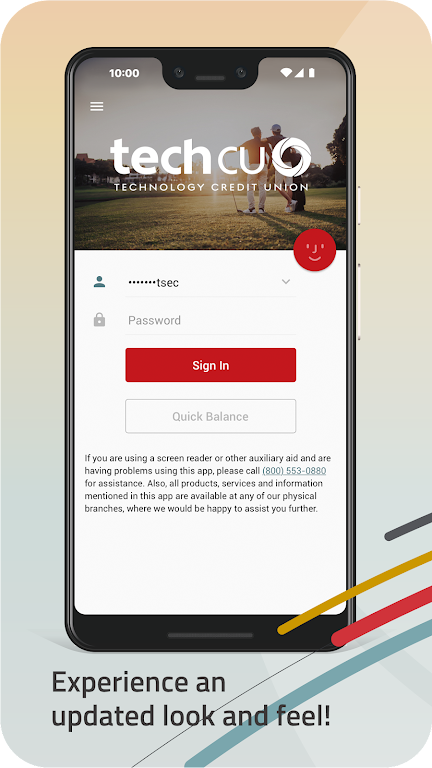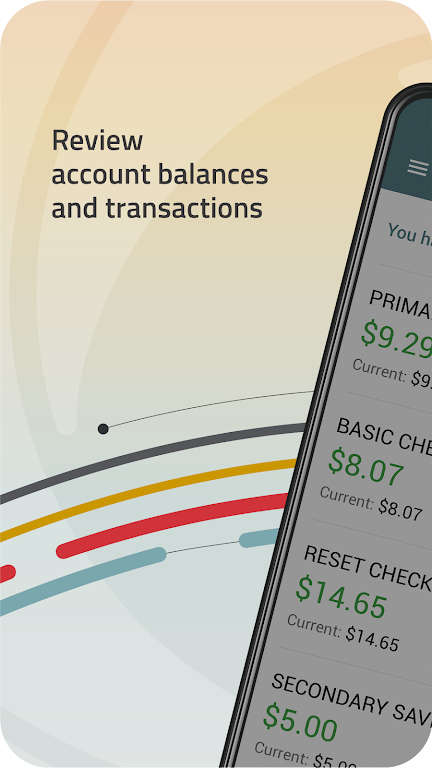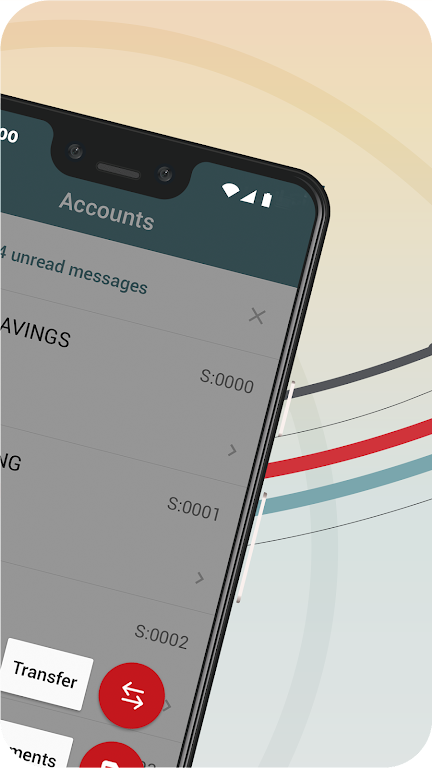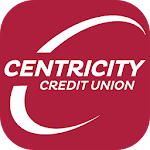-
Tech CU Mobile Banking
- Category:Finance
- Updated:2024-08-05
- Rating: 4
- Finance
Introduction
Tech CU Mobile Banking is a free, customized mobile banking application for Android users. The app offers an updated look and feel, as well as convenient features such as a swipe menu and floating action buttons. With the app, you can easily review account balances and transactions, transfer funds between accounts, pay bills, perform mobile deposits, and even send money using Powered by PayPal™. The app also helps you locate surcharge-free ATMs, Tech CU branch locations, deposit taking ATMs, and CU service centers. Additionally, the app prioritizes your security by not storing personal data on your device and using 128-bit encryption for account protection.
Features of Tech CU Mobile Banking:
❤ Easy and Convenient: The app offers an updated look and feel, with a swipe menu and floating action buttons that make it easy to navigate and perform common banking functions. Whether you're checking your account balances, transferring funds, paying bills, or depositing a check, everything is just a few taps away.
❤ Person-to-Person Payments: Powered by PayPal™, the app allows you to easily send and receive money from friends, family, or anyone else. No need to deal with cash or checks – just use your mobile device to instantly transfer funds.
❤ ATM and Branch Locator: With the app, you can quickly find Surcharge-Free ATMs, Tech CU Branch Locations, Deposit Taking ATMs, and CU Service Centers near you. No more wasting time searching for a nearby ATM or branch – the app does the work for you.
❤ Graphs and Transaction History: Stay on top of your financial activity with detailed graphs of your account transaction history. Use these visual tools to analyze your spending patterns, track your savings goals, and make informed financial decisions.
Tips for Users:
❤ Set Up Alerts: Take advantage of the app's alert feature to stay informed about your account activity. Set up custom alerts for low balances, large transactions, or any other criteria you choose. This way, you'll always know what's happening with your finances.
❤ Personalize Your Dashboard: Customize your the app dashboard to display the information that's most important to you. Arrange widgets for account balances, transaction history, and upcoming bill payments to create a personalized view of your financial world.
❤ Utilize Mobile Deposits: Save time and avoid hassle by using the app's mobile deposit feature. Simply take a photo of your check and submit it through the app. No need to visit a branch or ATM – your funds will be deposited directly into your account.
Conclusion:
Tech CU Mobile Banking offers a seamless and convenient banking experience right at your fingertips. Its user-friendly interface, person-to-person payment capabilities, and helpful tools like the ATM and branch locator and transaction graphs make managing your finances effortless. With added security features and the option to customize your dashboard, the app prioritizes your convenience and peace of mind. Download the app today and start enjoying the benefits of mobile banking.
Information
- Size: 65.60 M
- Language: English
- Version: 4.42.59
- Requirements: Android
- Ratings: 211
- Package ID: com.softek.ofxclmobile.techcu
- Developer: Tech CU
Explore More
Top Downloads
Related Apps
Latest Update