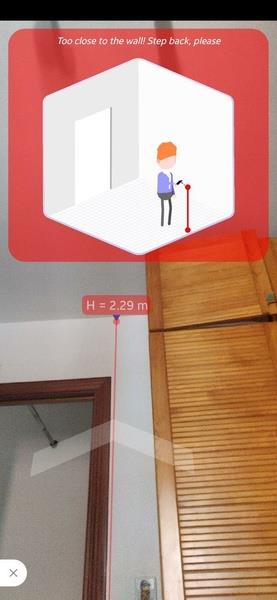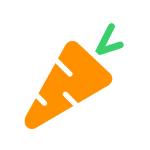-
AR Plan 3D Tape Measure, Ruler
- Category:Other
- Updated:2024-08-08
- Rating: 4.1
- House
Introduction
AR Plan 3D Tape Measure, Ruler is an incredible app that revolutionizes the way we measure and plan in construction and design. Gone are the days of struggling with manual measurements and carrying around cumbersome tools. With this app, users can simply use their smartphones to accurately measure objects and spaces. The app utilizes AR technology and Lidar scanners to create a virtual tape measure that appears on the surface being measured. It calculates dimensions such as length, width, and area quickly and efficiently, saving time and effort. The app also offers a variety of measurement units and even allows users to create 3D floor plans and designs. It's a must-have tool for contractors, builders, and anyone looking to create their dream space.
Features of AR Plan 3D Tape Measure, Ruler:
Easy and convenient measurement: Users can quickly and accurately measure dimensions of objects, rooms, and houses without the need for manual tools.
Virtual tape measure: The app uses AR technology to display a virtual tape measure on the actual surfaces being measured, making the process simple and efficient.
Multiple unit options: The app supports a variety of measurement units, including both Metric and British Empire systems, allowing users to easily switch between units based on their preferences.
Lidar scanner technology: The app utilizes Lidar scanner technology to automatically determine the size of objects, providing accurate measurements for construction projects and saving time and money.
3D floor planning: Users can create detailed 3D floor plans and designs with accurate dimensions, allowing them to visualize and customize their dream home or office.
User-friendly interface: The app provides modern and flexible tools that make designing and planning spaces a seamless experience for users.
Conclusion:
AR Plan 3D Tape Measure, Ruler is an innovative and user-friendly app that simplifies the measurement and design process for construction and interior design projects. With its virtual tape measure, advanced Lidar scanner technology, and 3D floor planning feature, users can easily and accurately measure dimensions, create detailed designs, and visualize their dream spaces. Download the app now to experience the convenience and efficiency it offers in transforming your ideas into reality.
Information
- Size: 56.70 M
- Language: English
- Version: 4.6.1
- Requirements: Android
- Ratings: 148
- Package ID: com.grymala.arplan
- Developer: Grymala apps
Explore More
Top Downloads
Related Apps
Latest Update


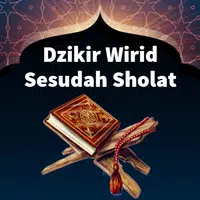





Popular Category
Comment
-
It 'would be' a neat app for working out an idea when just wanting to see what a plan would look like on paper. For an architect wanting to draw up actual building plans, I'd advise to stay with the faithful desktop. For the 3 day trial period which unlocks your test boxes.. or, "plans" I meant. It locks up your boxes and symbols you pasted together in it's cloud that requires a subscription to access. Boxes within a box like closets or floor joists is a no-can-do. So I don't get it's purpose.2024-08-14 01:44:22
-
App may be good, but I'll never know - WAY too aggressive in trying to force you to subscribe. It's hard and confusing to do ANYTHING before you subscrube. The 'try for free' is a 3 day period with an automatic $19 subscription kicking in after. Subscription should be by CHOICE, not by default.2024-08-13 22:58:14
-
Never finishes measuring before it fails and you have to start over. 2 stars for a cool idea though.2024-08-13 12:16:58
-
Having worked as a architectural detailer this is mind blowing. Add a laser measuring tape and you have a great tool added to the arsenal. 5 stars.2024-08-12 23:50:46
-
Easy and accurate! Point and drag!2024-08-12 02:21:48
-
2024-08-12 01:40:56