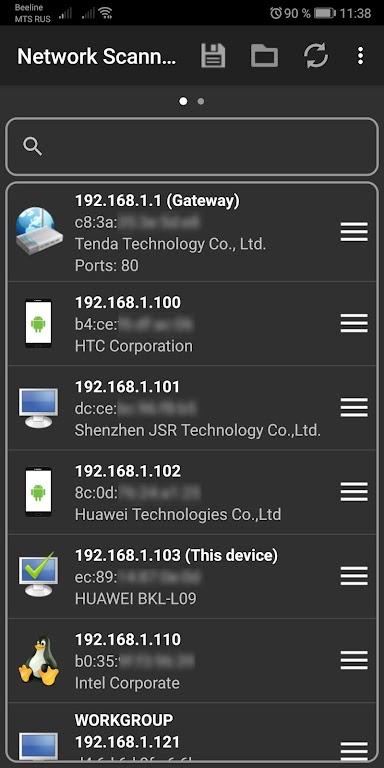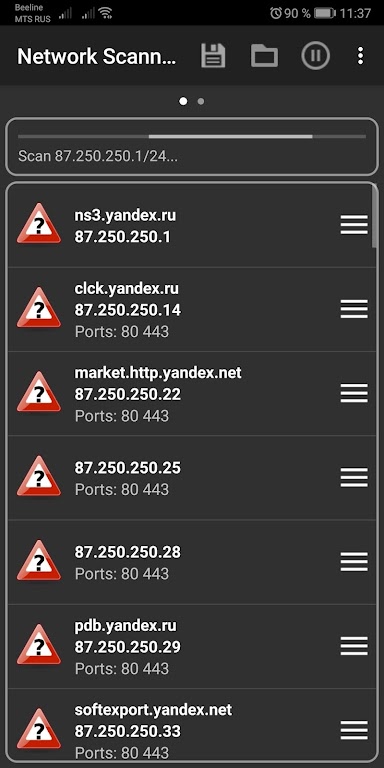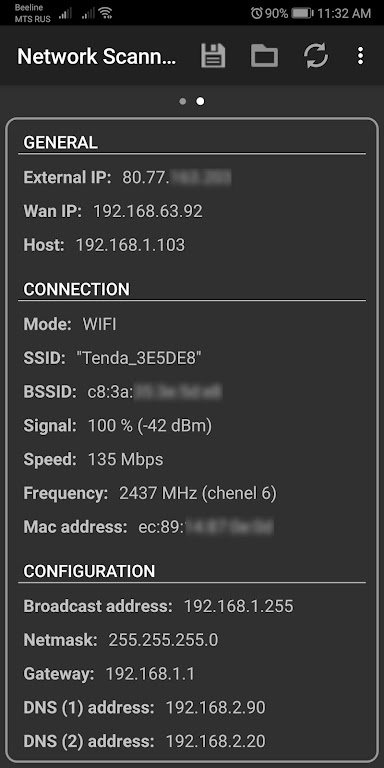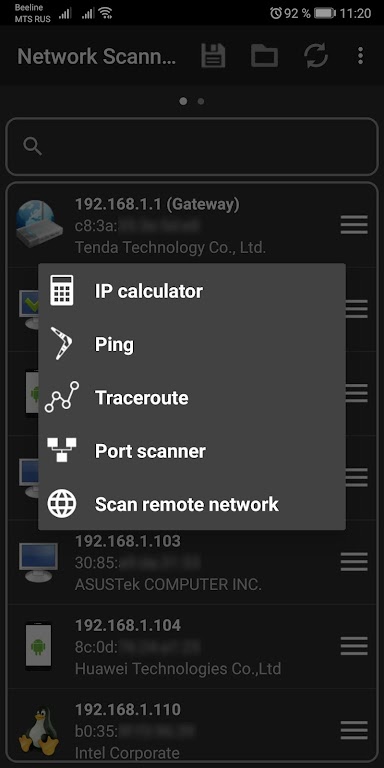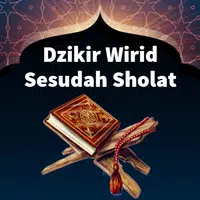-
Network Scanner Mod
- Category:Tools
- Updated:2024-09-10
- Rating: 4.4
- Security
Introduction
Looking to find all the servers in your home network or within a specific range of IP addresses? Look no further than the Network Scanner Mod app! With its professional features and tasks, you can easily identify any unauthorized users and ensure faster internet speeds at home. No more tedious searches for MAC addresses on your router, simply use this app to quickly find them on your phone. Not only that, but you can also scan ports and sort servers based on open ports, making it a breeze to find the server you need for a specific service. The IP scanner offers four types of scans, allowing you to choose the best one for your needs. Additionally, you can manage your power and ensure optimal functionality with the app's other useful features.
Features of Network Scanner Mod:
> Fast and Efficient Network Discovery: The app allows users to quickly and efficiently find all servers within their home network or a specific range of IP addresses. This saves time and ensures that users can easily identify any unauthorized devices connected to their network.
> Professional Features and Tasks: With the app, users can access professional features and tasks that help optimize their network. This includes the ability to identify MAC addresses on their phone without having to access the router, as well as determining which gadgets are linked to their network.
> Comprehensive Server Search: The application not only enables users to search for servers within their network, but also offers the ability to scan ports and sort servers by open ports. This makes it easy for users to find the specific server they need for a particular service.
> Customizable Scanning Options: The app offers four types of scans - arp read, ICMP ping, UDP ping, and DNS request. Users can choose which DNS server to use for scanning private networks more securely. This level of customization ensures that users can tailor their scanning options to their specific needs.
Tips for Users:
> Range of Address Scanning: Take advantage of the ability to check hosts over a range of possible addresses in the network. This allows for comprehensive scanning and ensures that no devices are overlooked.
> Vendor Identification: Use the "Vendor by mac lookup" function to easily determine the manufacturer of network equipment. This can be helpful in identifying any unfamiliar devices connected to the network.
> Clipboard Functionality: Make use of the option to copy IP, MAC addresses, and host names to the clipboard. This makes it convenient to save and share this information as needed.
> Port Scanner Customization: Specify a range of port numbers to be scanned by the port scanner. This allows for targeted scanning and helps identify any potential vulnerabilities in the network.
Conclusion:
Network Scanner Mod is a powerful and efficient tool for network discovery and optimization. With its fast scanning capabilities, professional features, and customizable options, it offers users a comprehensive solution for managing their network. Whether users need to identify unauthorized devices, find specific servers, or ensure the security of their network, the app is a reliable and user-friendly app. Download now to take full control of your network and optimize its performance.
Information
- Size: 31.80 M
- Language: English
- Version: 2.7.1
- Requirements: Android
- Ratings: 330
- Package ID: com.myprog.netscan
- Developer: First Row
Explore More
Top Downloads
Related Apps
Latest Update
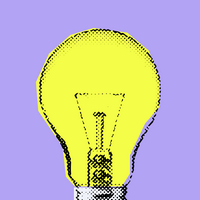







Popular Category
Comment
-
Misses a lot of devices that Net Analyzer sees. UI is not to my liking. Update: just noticed that Net Analyzer reports the devices that this app misses as unpingable. It must use more robust searching methods.2024-09-15 11:23:58
-
Excellent, fast and lightweight2024-09-15 07:17:18
-
More "in-depth" than many so-called network scanners/sniffers/tools. Low price (<$4.00 US) to remove ads and open up more tools is an easy "yes" for me.2024-09-15 04:13:58
-
hated the user interface , all the tools are hidden under a menu option instead of being prominently available for access, and the scan results disappeared everytime I rotated the screen2024-09-14 22:57:55
-
So far this app is working great. Saves me a lot of time trying to figure out what all is hooked up and, more importantly, the ports involved.2024-09-14 12:51:53
-
In situations when you need to connect to an AP but don't know the devices web address this found it in seconds. Great for IOT and solar inverters.2024-09-14 01:10:48