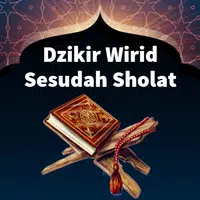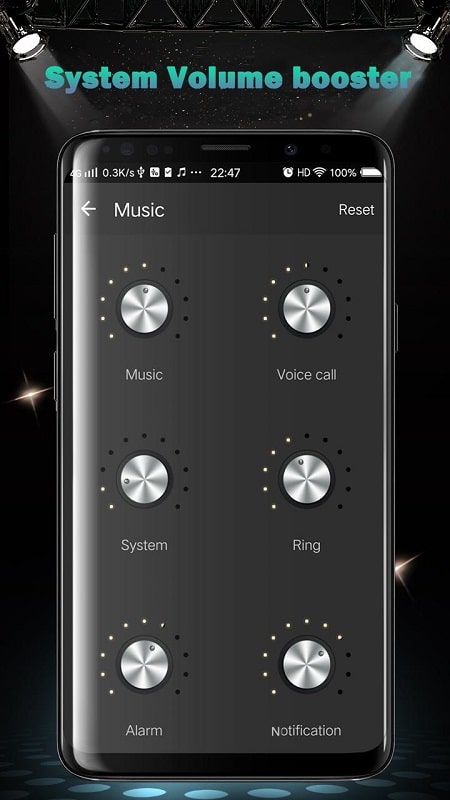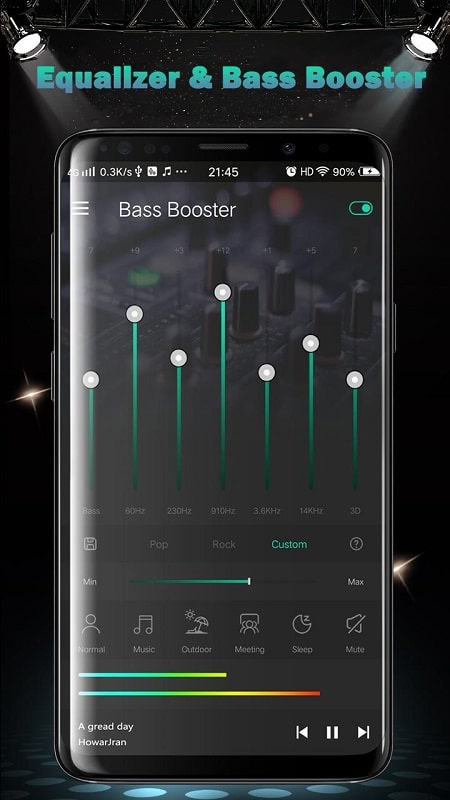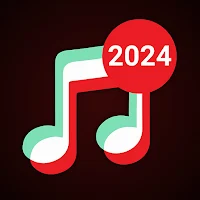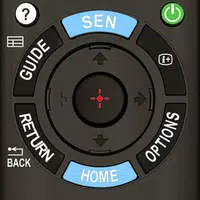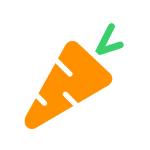-
Equalizer FX Pro
- Category:Tools
- Updated:2024-09-11
- Rating: 4.4
- Video
Introduction
Whether you're listening to music, watching videos, or playing games, Equalizer FX Pro app ensures that every sound is crystal clear and tailored to your preferences. With its easy-to-use interface, the app allows you to adjust the volume, choose from six different sound modes, and even create your own customized mode. Say goodbye to distorted or low-quality audio and say hello to a whole new level of sound perfection. Download the app now and take control of your device's sound system.
Features of Equalizer FX Pro:
❤ Customizable Sound Modes:
The app offers six different volume modes, including normal, music, outdoor, meeting, sleep, and mute modes. Each mode provides a unique audio experience, allowing you to personalize the sound based on your preferences and the environment you're in.
❤ Volume Control:
With the app, you have the freedom to increase or decrease the sound at your convenience. The app provides built-in volume controls, making it easy to adjust the playback speed and achieve the perfect sound level. This feature ensures that your listening experience is always comfortable and tailored to your needs.
❤ Complete Sound Adaptability:
Default sound settings on devices often leave room for improvement. The app solves this issue by making every sound adaptable to your device. The app allows you to make changes to the entire volume system, bringing clarity and completeness to every audio output.
❤ Easy Operation and Customization:
The app integrates outstanding features without compromising user-friendliness. It provides easy-to-use controls, allowing you to customize and personalize the sound according to your preferences. Whether you want to fine-tune the volume or adjust the playback speed, the app makes it effortless.
Tips for Users:
❤ Experiment with Different Modes:
Take advantage of the various volume modes offered by the app. Try different modes in different settings to enhance your audio experience. For example, use the music mode while listening to songs, the outdoor mode for outdoor activities, or the sleep mode to create a relaxing ambiance.
❤ Adjust Volume Settings for Specific Content:
If you're watching a video or listening to a podcast, use the custom mode in the app to adjust the sound specifically for that content. This will ensure optimal audio quality and make your listening experience more enjoyable.
❤ Fine-Tune Playback Speed:
Experiment with the playback speed feature of the app. Increase or decrease the speed to match your listening preference and make the audio more engaging. This is particularly useful when you want to speed up or slow down podcast episodes or audiobooks.
Conclusion:
Equalizer FX Pro app is an indispensable application for anyone who values high-quality audio. With its customizable sound modes, volume control options, adaptability to different devices, and user-friendly interface, this app provides the ultimate audio experience. Whether you're a music lover, podcast enthusiast, or avid video watcher, the app will enhance your listening pleasure and make every sound come alive. Download the app now and unlock the full potential of your device's sound capabilities.
Information
- Size: 5.10 M
- Language: English
- Version: 2.0.0
- Requirements: Android
- Ratings: 498
- Package ID: equalizer.bassbooster.musicplayer.theme.pro
- Developer: HowarJran
Explore More
Top Downloads
Related Apps
Latest Update