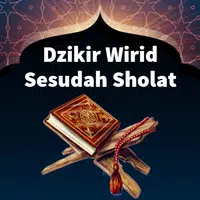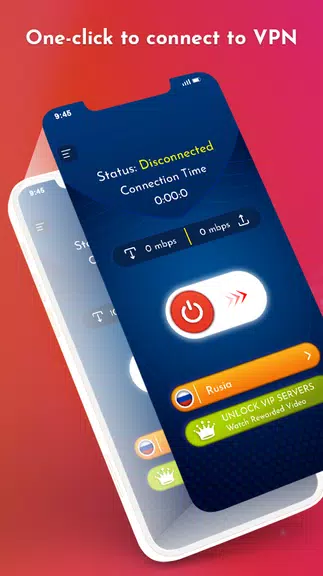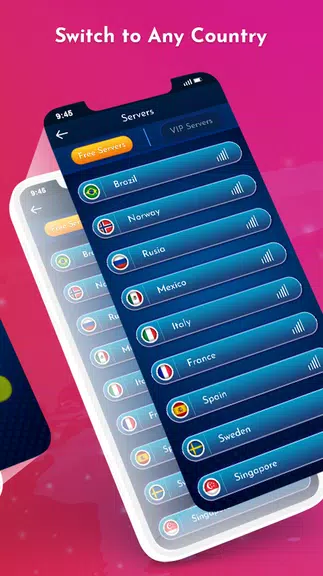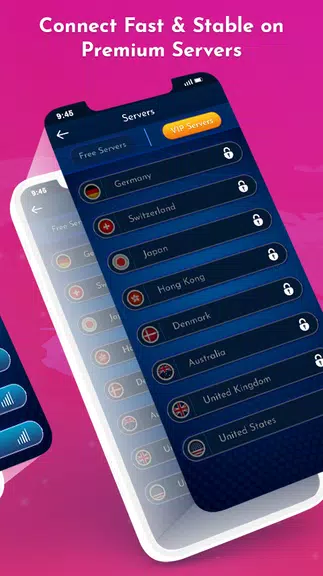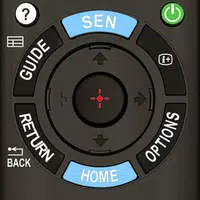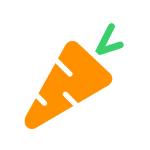-
My Space VPN - Secure Proxy
- Category:Tools
- Updated:2024-09-11
- Rating: 4.5
- VPN
Introduction
My Space VPN - Secure Proxy is the ultimate solution for all your online security needs. This groundbreaking app takes away the hassle of complicated configurations and provides instant access to a secure VPN with just a single click. Say goodbye to the worries of online data breaches and prying eyes, as My Space VPN creates a protective shield around your online activities. Whether you're browsing, shopping, or streaming, this app guarantees your privacy and anonymity. With the app, you can now explore the internet with confidence and peace of mind, knowing that your personal information is always secure.
Features of My Space VPN - Secure Proxy:
❤ Easy and Quick Setup: The app offers a hassle-free setup process that requires no configuration. With just one click, you can instantly access the internet securely without any complicated settings or steps.
❤ Secure VPN Connection: This app ensures a secure virtual private network (VPN) connection, protecting your online activities and personal information from prying eyes and potential hackers. Whether you're browsing, streaming, or shopping online, you can enjoy peace of mind knowing that your data is encrypted and safe.
❤ Fast and Stable Connection: The app provides a fast and stable connection, allowing you to experience smooth browsing and streaming without any lag or interruptions. Say goodbye to buffering and slow-loading pages, and enjoy a seamless internet browsing experience.
❤ Wide Range of Global Servers: This app offers a wide range of global servers, allowing you to choose from multiple locations to connect to. Whether you want to access region-restricted content or simply want to enhance your online privacy, you can easily switch between different servers and enjoy a versatile browsing experience.
Tips for Users:
❤ Choose the Nearest Server: To optimize your connection speed, select the server that is closest to your physical location. This will reduce latency and ensure a faster and more stable connection for a smoother browsing or streaming experience.
❤ Experiment with Different Servers: Explore the various server options offered by the app. By connecting to different servers in different locations, you can unlock geo-restricted content and access websites or streaming platforms that are not available in your region.
❤ Enable Auto-Connect: Enable the auto-connect feature in the app settings to ensure that you are always connected to the VPN whenever you access the internet. This way, you won't have to manually connect each time and can enjoy continuous protection and privacy.
Conclusion:
With its easy setup, secure VPN connection, fast and stable performance, and wide range of global servers, My Space VPN - Secure Proxy app offers a convenient and seamless browsing experience. Follow the playing tips to further enhance your usage, such as choosing the nearest server, experimenting with different servers, and enabling auto-connect. Download the app today and enjoy a secure and unrestricted internet experience.
Information
- Size: 4.90 M
- Language: English
- Version: 1.0
- Requirements: Android
- Ratings: 423
- Package ID: com.MySpace.VPN.Secure.Proxy
- Developer: Gamex Studios
Explore More
Top Downloads
Related Apps
Latest Update