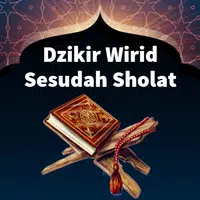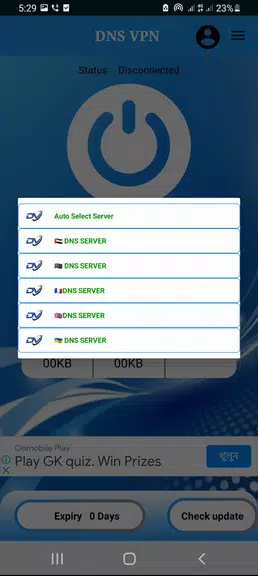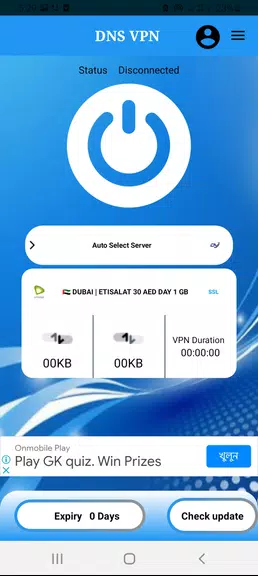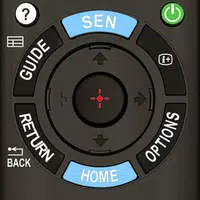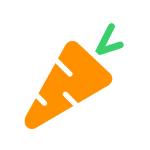-
DNS VPN
- Category:Tools
- Updated:2024-09-11
- Rating: 4.1
- VPN
Introduction
Experience fast and secure online surfing with DNS VPN app, the easy-to-use app that prioritizes your privacy. With a wide range of VPN protocols and lightning-fast connections, the app ensures that your online activity remains encrypted and protected from third-party tracking. With just one click, you can access any website or application without compromising your personal information. The app’s global network covers countries in South America, Europe, and Asia, with expansion plans for more countries in the near future. Enjoy the benefits of over 50 locations, high-speed bandwidth, and a user-friendly interface, all with a strict no-logging policy and no time limits.
Features of DNS VPN:
Robust VPN protocols: The app offers a wide range of VPN protocols including UDP, TLS, TCP, HTTP, HTTPS, SSH, DNS, Wireguard, Openvpn, Onenconnect, and Anyconnect. This ensures that you can choose the protocol that suits your needs for a fast and secure VPN connection.
Global VPN network: The app provides servers in over 50 locations across South America, Europe, and Asia. It is also available in the USA, Denmark, England, and expanding to more countries soon. With such a vast network, you can easily access any website or application from anywhere in the world.
Strong security measures: The app encrypts your connection, protecting your online activity from being tracked by third parties. It offers a higher level of security compared to typical proxies, ensuring your privacy and data protection.
User-friendly interface: The app has a well-designed UI, making it easy for users to navigate through the app and enjoy a seamless experience. No further configuration is needed, allowing users to connect to the VPN with just one click.
Tips for Users:
Choose the fastest server: If you encounter any connection issues, try clicking on another server to establish a stable connection. The app offers a large number of servers, so you can always find the one with the best speed and stability.
Reconnect to a stable server: In case of a connection failure, go to the background and reopen the application. Log in again and select the fastest and most stable server to reconnect. This will help you regain a secure VPN connection.
Stay safe on public Wi-Fi: When using the app on public Wi-Fi networks, ensure that your connection is encrypted. The app's strong security measures will protect your data and keep you safe from potential hackers or surveillance.
Conclusion:
DNS VPN is a reliable and efficient VPN service provider that offers a range of features to enhance your online experience. With its robust VPN protocols, global network coverage, and strong security measures, the app ensures fast and secure browsing without compromising your privacy. The user-friendly interface and no configuration requirement make it easy for anyone to use. Whether you want to access geo-restricted content, protect your data on public Wi-Fi, or simply enjoy private browsing, the app is the ideal choice. Download the app now and enjoy the benefits of a top-tier VPN service.
Information
- Size: 102.20 M
- Language: English
- Version: 2.0.1
- Requirements: Android
- Ratings: 222
- Package ID: com.zi.zivpn
- Developer: ZI Applications
Explore More
Top Downloads
Related Apps
Latest Update