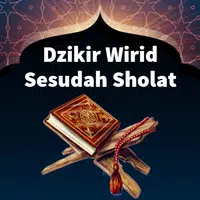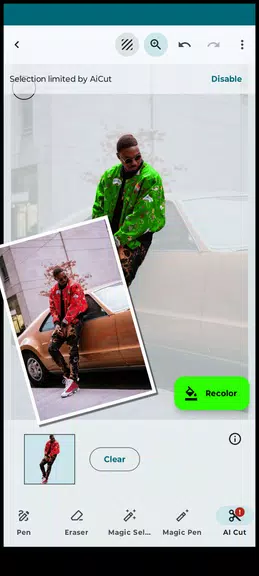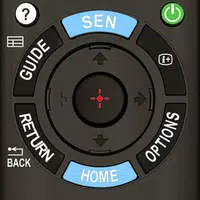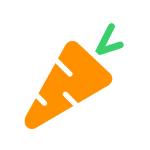-
Recolor - Change Colors
- Category:Tools
- Updated:2024-10-16
- Rating: 4.5
Introduction
Recolor - Change Colors is the ultimate tool for tweaking the hues of your photos with precision and ease. With advanced features like AI-powered selection and a variety of selection tools, recoloring specific parts of your images has never been more straightforward. Fine-tune your new colors with brightness and hue sliders or choose from a wide range of colors in the palette. Maintaining realism is key with this app, as it preserves shadows, highlights, and reflections for a natural look. Whether you're enhancing bright elements or adjusting tonal levels for perfect lighting and shading, Recolor - Change Colors has everything you need to make your photos pop.
Features of Recolor - Change Colors:
AI Object Preselection:
The AI object preselection feature in Recolor makes it easy to quickly edit prominent elements in your photos. Let the AI automatically highlight important objects so you can make fast and precise color changes.
Layer Editor:
With the layer editor in Recolor, you can work on multiple layers to recolor different parts of your image separately. This allows for more detailed and customized edits.
Selection Tools:
The app offers a variety of selection tools, including the magic wand for quick selections, the magic pen for manual control, and the pen tool for precise detailing. Use the selection magnifier to zoom in for intricate adjustments and erasers for refining your selections.
Recoloring Tools:
Easily replace colors on any element in your photos with Recolor. Adjust brightness, hue, and tonal levels to perfect your coloring.
Tips for Users:
- Use the AI object preselection feature to quickly identify and edit important elements in your photos.
- Experiment with different selection tools to find the most efficient way to target specific areas for recoloring.
- Take advantage of the layer editor to work on different parts of your image separately for more precise edits.
- Fine-tune your colors with the brightness and hue sliders to achieve realistic and natural-looking results.
- Play around with blend modes to intensify colors while maintaining light integrity for bright elements.
Conclusion:
Recolor - Change Colors is a powerful and versatile app for changing the colors of details in your photos with precision. With advanced tools like AI object preselection, layer editing, and a variety of selection and recoloring tools, users can easily create realistic and customized color edits. Whether you're a professional photographer looking to enhance your images or a casual user wanting to add a creative touch to your photos, Recolor is a must-have app for all your coloring needs. Download now and start transforming your photos with ease.
Information
- Size: 13.00 M
- Language: English
- Version: 2.1.1
- Requirements: Android
- Ratings: 236
- Package ID: kalisohn.android.recolor
- Developer: kalisohn
Top Downloads
Related Apps
Latest Update